The last two versions of ET6 are nagging for an update even though I have the latest version; Easy Tune 6 B09.0216.1. I uninstalled, and deleted all the the remaining ET6 folders, then reinstalled the latest version. I still get "Please live update your ET6 to latest version" nag on every start up.
I ran UpdSettingDLG.exe on both versions and checked the do not update box. UpdSettingDLG.exe, ignored that setting. I even uninstalled that program and reinstalled ET6. No luck!
I ran UpdSettingDLG.exe on both versions and checked the do not update box. UpdSettingDLG.exe, ignored that setting. I even uninstalled that program and reinstalled ET6. No luck!






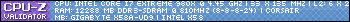



Comment