I asked this question on the latest bios thread but I want to make sure I have the answer correctly.
I recently updated my X58A-UD7 system from F6 (latest release version) to F7v (latest bios version). I used Q-Flash. (I did not change any setting in Q-Flash having to do with DMI.) After loading Optimized Defaults, I had a blue screen error when Windows 7 was first trying to load. After shutting down and rebooting, Windows loaded successfully and system shows F7v bios being used.
Now my system is pausing during each boot up, with text stating that it is "Verifying DMI Pool Data" and a series of sequential dots displaying for about 15 seconds. The boot up then completes and Windows loads normally. This delay for DMI verification is new - it did not happen before this bios update.
One poster suggested that he was able to stop this DMI verification boot up delay by switching the boot device order so that his HDD was first. My HDD is not first, nor was it first with the old F6 bios which had no DMI verification delay.
Another poster said it is advisable but not necessary when using Q-Flash to change the setting so DMI data is not saved when updating the bios.
Can anyone comment on the reason for the DMI pool verification on boot up? Must the HDD be the first boot device in order to eliminate the long boot up delay? Should I reflash the bios and uncheck the setting in Q-Flash to save the DMI data? Or is there some other way to get rid of it?
I recently updated my X58A-UD7 system from F6 (latest release version) to F7v (latest bios version). I used Q-Flash. (I did not change any setting in Q-Flash having to do with DMI.) After loading Optimized Defaults, I had a blue screen error when Windows 7 was first trying to load. After shutting down and rebooting, Windows loaded successfully and system shows F7v bios being used.
Now my system is pausing during each boot up, with text stating that it is "Verifying DMI Pool Data" and a series of sequential dots displaying for about 15 seconds. The boot up then completes and Windows loads normally. This delay for DMI verification is new - it did not happen before this bios update.
One poster suggested that he was able to stop this DMI verification boot up delay by switching the boot device order so that his HDD was first. My HDD is not first, nor was it first with the old F6 bios which had no DMI verification delay.
Another poster said it is advisable but not necessary when using Q-Flash to change the setting so DMI data is not saved when updating the bios.
Can anyone comment on the reason for the DMI pool verification on boot up? Must the HDD be the first boot device in order to eliminate the long boot up delay? Should I reflash the bios and uncheck the setting in Q-Flash to save the DMI data? Or is there some other way to get rid of it?


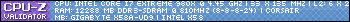
Comment