Have a P67 Fatal1ty Pro and am trying to use USB 3.0 to transfer 602 GB file to a USB 3.0 external Hard Drive. Both are 1T HDD's. It finds a total of 602 Gb and begins the file transfer at approx 60 Mb's per. Transfers approx 64 Gbs worth of data and stops transferring data. This happens using both front and rear USB 3.0, so it does not appear to be a Mobo problem. I have finally given up and am using a USB 2.0 port. Working Fine using 2.0.
If I access Device Mgr, the mass storage device controller is yellow and trying to install device driver. This locks up the machine.
Does anyone know if there is a 64 Gb limit on USB mass storage devices??
Adding that I am using Windows 7 Home Premium and the most current Etron USB 3.0 Drivers. The external enclosure is also a USB 3.0
If I access Device Mgr, the mass storage device controller is yellow and trying to install device driver. This locks up the machine.
Does anyone know if there is a 64 Gb limit on USB mass storage devices??
Adding that I am using Windows 7 Home Premium and the most current Etron USB 3.0 Drivers. The external enclosure is also a USB 3.0




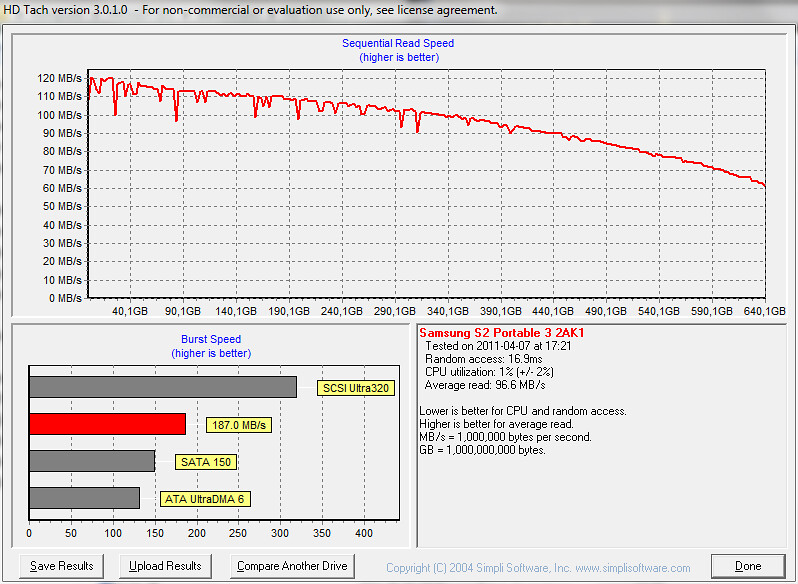
Comment