Hi guys! I'm new to this forums, so don't judge my OC knowledge too hard :)
I have pretty weird trouble with stability of my "OC".
I got 6 G.SKILL F3-17000CL8D-4GBXMD, 2133mHz, 8 9 8 24, 1.65V, which makes totally 12 Gb of RAM, rest of my system specs you can watch in my PC profile.
Well, i would love to have it 2133mHz with all stock timings and voltages of course, but it's totally impossible as far as i can test, it can see only 4Gb.
Most stable frequency i was able to run all 12Gb on 2002mHz (BCLK 143mHz x14 memory multiplier).
But when i get there i have started to have 0x124 BSOD's very freuently in GPU intensive applications or games, mostly with GTA IV on highest graphical settings, this game use intensly CPU, RAM and GPU simultaniosly, so for me it's extremely hard to troubleshoot what is cause.
Then i decided to try uncore freuency OC, i've started from 133mHz BCLK and upped uncore to x26, then i was making higher BLCK, so on BLCK 138mHz and memory x14 1932mHz i got memroy bandwith results same as with 2133mHz on x21 uncore (4 sticks) in AIDA64, which amazed me, and i would got fully satisfied...But i still got crashes in gpu intensive applications. I think that when i suppress NB voltage, it lower something for the videocard...like PCI-E voltage maybe?
My current most stable BIOS settings:
Advanced CPU Features:
CPU Clock Ratio ................................. [25] (3.32 GHz)
Intel(R) Turbo Boost Tech ................... [enabled]
CPU Cores Enabled ............................. [All]
CPU Multi Threading ........................... [disabled]
CPU Enhanced Halt (C1E) .................... [enabled]
C3/C6/C7 State Support ..................... [disabled]
CPU Thermal Monitor .......................... [disabled]
CPU EIST Function ............................. [enabled]
Virtualization Technology .................... [enabled]
Bi-Directional PROCHOT ...................... [enabled]
QPI Clock Ratio ................................. [x36] (4.78 GHz)
Uncore Clock Ratio ............................ [x25] (3325 MHz)
Isonchronous Support ........................ [enabled]
Virtualization Technology .................... [enabled]
Standard Clock Control:
Base Clock (BCLK) Control ................... [133 MHz]
PCI Express Frequency (MHz) .............. [auto]
Advanced Clock Control:
CPU Clock Drive ................................ [900mV]
PCI Express Clock Drive ...................... [900mV]
CPU Clock Skew ................................ [0ps]
IOH Clock Skew ................................ [0ps]
Advanced DRAM Features:
Extreme Memory Profile (X.M.P) ........... [disabled]
Performance Enhance ........................ [standard]
System Memory Multiplier (SPD) .......... [14] (1862 MHz)
DRAM Timing Selectable (SPD) ............ [quick]
Channel A Timing Settings:
CAS Latency Time ............................ [8]
tRCD .............................................. [9]
tRP ................................................ [8]
tRAS .............................................. [24]
CR................................................ .. [2]
Advanced Voltage Control:
Load Line Calibration .......................... [standart]
CPU Vcore ....................................... [1.39375]
QPI/VTT Voltage 1.150v ..................... [1.495]
CPU PLL 1.800v ................................ [normal]
PCIE 1.500v ..................................... [1.560]
QPI PLL 1.100v ................................. [1.160]
IOH Core 1.100v ............................... [1.180]
ICH I/O 1.500v ................................. [normal]
ICH Core 1.1v .................................. [normal]
DRAM
DRAM Voltage 1.500v ........................ [1.680]
DRAM Termination 0.750v.................... [auto]
Ch-A Data VRef. 0.750v ..................... [auto]
Ch-B Data VRef. 0.750v ..................... [auto]
Ch-C Data VRef. 0.750v ..................... [auto]
Ch-A Address VRef. 0.750v ................. [auto]
Ch-B Address VRef. 0.750v ................. [auto]
Ch-C Address VRef. 0.750v ................. [auto]
The Goal of my OC is to have completely stable 24/7 system with one of those:
1. BCLK 143 mHz, uncore at least x24 preferably x25-x27, x14 memory multiplier = 2002 mHz memory.
2. BCLK 138 mHz, uncore at least x25 preferably x26-x27, x14 memory multiplier = 1932 mHz memory.
It's clear that instability is caused only in GPU intensive applications, coz i was able to pass CPU Linpack and CPU OCCT without errors or BSOD for 12 hours each, but have crashed 0x124 multiple times in GTA IV, Hitman Absolution or while video-editing.
Temps are completely fine, maximum i've seen are:
Mainboard 43
CPU 43
Norhbridge 57
Core temps 47-51
Video card 56
I've found that adding a bit PCI-E voltage helps improve stability, but i'm afraid to go further (coz i don't know if it's safe or not or how far can i go, or is it reasonable at all)
Please help me!
I have pretty weird trouble with stability of my "OC".
I got 6 G.SKILL F3-17000CL8D-4GBXMD, 2133mHz, 8 9 8 24, 1.65V, which makes totally 12 Gb of RAM, rest of my system specs you can watch in my PC profile.
Well, i would love to have it 2133mHz with all stock timings and voltages of course, but it's totally impossible as far as i can test, it can see only 4Gb.
Most stable frequency i was able to run all 12Gb on 2002mHz (BCLK 143mHz x14 memory multiplier).
But when i get there i have started to have 0x124 BSOD's very freuently in GPU intensive applications or games, mostly with GTA IV on highest graphical settings, this game use intensly CPU, RAM and GPU simultaniosly, so for me it's extremely hard to troubleshoot what is cause.
Then i decided to try uncore freuency OC, i've started from 133mHz BCLK and upped uncore to x26, then i was making higher BLCK, so on BLCK 138mHz and memory x14 1932mHz i got memroy bandwith results same as with 2133mHz on x21 uncore (4 sticks) in AIDA64, which amazed me, and i would got fully satisfied...But i still got crashes in gpu intensive applications. I think that when i suppress NB voltage, it lower something for the videocard...like PCI-E voltage maybe?
My current most stable BIOS settings:
Advanced CPU Features:
CPU Clock Ratio ................................. [25] (3.32 GHz)
Intel(R) Turbo Boost Tech ................... [enabled]
CPU Cores Enabled ............................. [All]
CPU Multi Threading ........................... [disabled]
CPU Enhanced Halt (C1E) .................... [enabled]
C3/C6/C7 State Support ..................... [disabled]
CPU Thermal Monitor .......................... [disabled]
CPU EIST Function ............................. [enabled]
Virtualization Technology .................... [enabled]
Bi-Directional PROCHOT ...................... [enabled]
QPI Clock Ratio ................................. [x36] (4.78 GHz)
Uncore Clock Ratio ............................ [x25] (3325 MHz)
Isonchronous Support ........................ [enabled]
Virtualization Technology .................... [enabled]
Standard Clock Control:
Base Clock (BCLK) Control ................... [133 MHz]
PCI Express Frequency (MHz) .............. [auto]
Advanced Clock Control:
CPU Clock Drive ................................ [900mV]
PCI Express Clock Drive ...................... [900mV]
CPU Clock Skew ................................ [0ps]
IOH Clock Skew ................................ [0ps]
Advanced DRAM Features:
Extreme Memory Profile (X.M.P) ........... [disabled]
Performance Enhance ........................ [standard]
System Memory Multiplier (SPD) .......... [14] (1862 MHz)
DRAM Timing Selectable (SPD) ............ [quick]
Channel A Timing Settings:
CAS Latency Time ............................ [8]
tRCD .............................................. [9]
tRP ................................................ [8]
tRAS .............................................. [24]
CR................................................ .. [2]
Advanced Voltage Control:
Load Line Calibration .......................... [standart]
CPU Vcore ....................................... [1.39375]
QPI/VTT Voltage 1.150v ..................... [1.495]
CPU PLL 1.800v ................................ [normal]
PCIE 1.500v ..................................... [1.560]
QPI PLL 1.100v ................................. [1.160]
IOH Core 1.100v ............................... [1.180]
ICH I/O 1.500v ................................. [normal]
ICH Core 1.1v .................................. [normal]
DRAM
DRAM Voltage 1.500v ........................ [1.680]
DRAM Termination 0.750v.................... [auto]
Ch-A Data VRef. 0.750v ..................... [auto]
Ch-B Data VRef. 0.750v ..................... [auto]
Ch-C Data VRef. 0.750v ..................... [auto]
Ch-A Address VRef. 0.750v ................. [auto]
Ch-B Address VRef. 0.750v ................. [auto]
Ch-C Address VRef. 0.750v ................. [auto]
The Goal of my OC is to have completely stable 24/7 system with one of those:
1. BCLK 143 mHz, uncore at least x24 preferably x25-x27, x14 memory multiplier = 2002 mHz memory.
2. BCLK 138 mHz, uncore at least x25 preferably x26-x27, x14 memory multiplier = 1932 mHz memory.
It's clear that instability is caused only in GPU intensive applications, coz i was able to pass CPU Linpack and CPU OCCT without errors or BSOD for 12 hours each, but have crashed 0x124 multiple times in GTA IV, Hitman Absolution or while video-editing.
Temps are completely fine, maximum i've seen are:
Mainboard 43
CPU 43
Norhbridge 57
Core temps 47-51
Video card 56
I've found that adding a bit PCI-E voltage helps improve stability, but i'm afraid to go further (coz i don't know if it's safe or not or how far can i go, or is it reasonable at all)
Please help me!


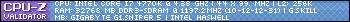
Comment