I have BSOD's with the Z87-HD3 Board when using all 4 DIMMS.
I have the Problem
- with the latest Beta-Bios
- with 32GB RAM Crucial Ballistix Sport
- with 32GB RAM Corsair Vengeance 1600MhZ , 1.5V v5.29.
- with all BIOS-Settings
Both RAM-Sets are working fine on several ASUS-Boards.
When using only 3 DIMM-Slots, there are no Problems, using the 4th one will cause System Freezes and BSOD's.
There are many Threads about the Problem using 4 Dimms on Gigabyte Z87-Boards on the Internet.
Why theres no official Statement from Gigabyte? I can reproduce this Problem....
Will there be a fix for it in the Future? If not, this was my last Gigabyte - Board and i will change to Asus.
Is there a F9 beta Bios for the Z87-HD3 ?
I have the Problem
- with the latest Beta-Bios
- with 32GB RAM Crucial Ballistix Sport
- with 32GB RAM Corsair Vengeance 1600MhZ , 1.5V v5.29.
- with all BIOS-Settings
Both RAM-Sets are working fine on several ASUS-Boards.
When using only 3 DIMM-Slots, there are no Problems, using the 4th one will cause System Freezes and BSOD's.
There are many Threads about the Problem using 4 Dimms on Gigabyte Z87-Boards on the Internet.
Why theres no official Statement from Gigabyte? I can reproduce this Problem....
Will there be a fix for it in the Future? If not, this was my last Gigabyte - Board and i will change to Asus.
Is there a F9 beta Bios for the Z87-HD3 ?

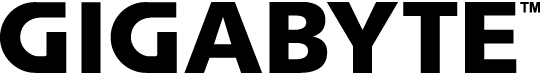
Comment