Hello all,
I seem to be having an issue, new to overclocking but trying to absorb as much as possible and successfully OC my system. I'm trying to hit 3.2ghz with my Q6600 and I'm hoping my problem is caused by my inexperience. I'm currently at 3.0ghz (67 degrees at load) and from what I've read others online say I should have lower voltage than what's necessary to get 3.0ghz. I tried 400x8 but to no avail, I could get booted into windows but failed small FFt with prime95 within seconds. Here are the settings I used to achieve 3.0ghz:
MB Intelligent Tweaker(M.I.T.)
Robust Graphics Booster -------------- : [Auto]
CPU Clock Ratio ---------------------- : [9]
Fine CPU Clock Ratio ----------------- : [0.0] <-- ignore if not available
CPU Frequency ---------------------: 3.00 <-- this is set by your bios
Clock Chip Control
Standard Clock Control
CPU Host Clock Control --------------- : [Enabled]
CPU Host Frequency (Mhz) --------------: [333]
PCI Express Frequency (Mhz) ---------- : [100] <--- Set to 100, never leave this on Auto
C.I.A.2 ------------------------------ : [Disabled]
Advanced Clock Control ------- [Press Enter]
CPU Clock Drive ---------------------- : [800]
PCI Express Clock Drive -------------- : [900]
CPU Clock Skew (ps) ------------------ : [0]
MCH Clock Skew (ps) ------------------ : [0]
DRAM Performance Control
Performance Enhance ------------------- : [Standard] <--- set to STANDARD when overclocking
Extreme Memory Profile --- (X.M.P.) --- : [Disabled] <--- Leave this Disabled
(G)MCH Frequency Latch ---------------- : [Auto]
System Memory Multiplier -------------- : [2.40B] <-- this is the setting that you are using
Memory Frequency (Mhz) ---------------- : [800 800]
DRAM Timing Selectable ---------------- : [Auto] <-- set to MANUAL for overclocking
Standard Timing Control
CAS Latency Time -------- 5 ---------- : [Auto]
tRCD ------------------- 5 ---------- : [Auto]
tRP --------------------- 5 ---------- : [Auto]
tRAS ------------------- 15 ---------- : [Auto]
Advanced Timing Control
tRRD ------------------- 3 ---------- : [Auto]
tWTR ------------------- 3 ---------- : [Auto]
tWR --------------------- 4 ---------- : [Auto]
tRFC ------------------- 52 ---------- : [Auto]
tRTP ------------------- 3 ---------- : [Auto]
Command Rate (CMD) -------------------- : [2] <--- Auto or 0 is OK
Driving Strength Profiles
Driving Strength --------- : Press Enter <--- press ENTER to modify memory sub-timings when overclocking
Channel A
Static tRead Value --------------------- : [Auto]
tRD Phase0 Adjustment ------------------ : [Auto] <-- leave this and below set to AUTO
tRD Phase1 Adjustment ------------------ : [Auto]
tRD Phase2 Adjustment ------------------ : [Auto]
tRD Phase3 Adjustment ------------------ : [Auto]
Trd2rd(Different Rank) ----------------- : [Auto]
Twr2wr(Different Rank) ----------------- : [Auto]
Twr2rd(Different Rank) ----------------- : [Auto]
Trd2wr(Same/Diff Rank) ----------------- : [Auto]
Dimm1 Clock Skew Control --------------- : [Auto] ps
Dimm2 Clock Skew Control --------------- : [Auto] ps
Channel B
Static tRead Value --------------------- : [Auto]
tRD Phase0 Adjustment ------------------ : [Auto] <-- leave this and below set to AUTO
tRD Phase1 Adjustment ------------------ : [Auto]
tRD Phase2 Adjustment ------------------ : [Auto]
tRD Phase3 Adjustment ------------------ : [Auto]
Trd2rd(Different Rank) ----------------- : [Auto]
Twr2wr(Different Rank) ----------------- : [Auto]
Twr2rd(Different Rank) ----------------- : [Auto]
Trd2wr(Same/Diff Rank) ----------------- : [Auto]
Dimm1 Clock Skew Control --------------- : [Auto] ps
Dimm2 Clock Skew Control --------------- : [Auto] ps
Motherboard Voltage Control
CPU
Voltage Types------------ Normal -------- Current -----
Load-Line Calibration ----------------- : [Enabled]
CPU Vcore --------------- 1.3500V ---- : [1.40000V]
CPU Termination --------- 1.200V* ----- : [1.240V]
CPU PLL ----------------- 1.500V* ----- : [1.500V]
CPU Reference ----------- 0.760V* ----- : [Auto]
CPU Reference2 ---------- ?? ----- : [Auto]
MCH/ICH
MCH Core ---------------- 1.100V ------- : [1.100V]
MCH Reference ----------- 0.760V ------- : [Auto]
MCH/DRAM Ref ------------ 0.900V ------ : [Auto]
ICH I/O ----------------- 1.1500V ------- : [1.500V]
ICH Core ---------------- 1.100V ------- : [1.100V]
DRAM
DRAM Voltage ------------ 1.800V ------- : [1.900V]
DRAM Termination -------- 0.900V ------- : [Auto]
Channel A Reference ----- 0.900V ------- : [Auto]
Channel B Reference ----- 0.900V ------- : [Auto]
Advanced Settings
Limit CPUID Max. to 3 ------------------ : [Disabled]
No-Execute Memory Protect -------------- : [Enabled]
CPU Enhanced Halt (C1E) ---------------- : [Disabled]
C2/C2E State Support ------------------- : [Disabled]
x C4/C4E State Support ----------------- : [Disabled]
CPU Thermal Monitor 2 (TM2) ------------ : [Enabled]
CPU EIST Function --------------------- : [Disabled]
Virtualization Technology -------------- : [Disabled]
Integrated Peripherals
Legacy USB Storage Detect ------------- : [Disabled]
I seem to be having an issue, new to overclocking but trying to absorb as much as possible and successfully OC my system. I'm trying to hit 3.2ghz with my Q6600 and I'm hoping my problem is caused by my inexperience. I'm currently at 3.0ghz (67 degrees at load) and from what I've read others online say I should have lower voltage than what's necessary to get 3.0ghz. I tried 400x8 but to no avail, I could get booted into windows but failed small FFt with prime95 within seconds. Here are the settings I used to achieve 3.0ghz:
MB Intelligent Tweaker(M.I.T.)
Robust Graphics Booster -------------- : [Auto]
CPU Clock Ratio ---------------------- : [9]
Fine CPU Clock Ratio ----------------- : [0.0] <-- ignore if not available
CPU Frequency ---------------------: 3.00 <-- this is set by your bios
Clock Chip Control
Standard Clock Control
CPU Host Clock Control --------------- : [Enabled]
CPU Host Frequency (Mhz) --------------: [333]
PCI Express Frequency (Mhz) ---------- : [100] <--- Set to 100, never leave this on Auto
C.I.A.2 ------------------------------ : [Disabled]
Advanced Clock Control ------- [Press Enter]
CPU Clock Drive ---------------------- : [800]
PCI Express Clock Drive -------------- : [900]
CPU Clock Skew (ps) ------------------ : [0]
MCH Clock Skew (ps) ------------------ : [0]
DRAM Performance Control
Performance Enhance ------------------- : [Standard] <--- set to STANDARD when overclocking
Extreme Memory Profile --- (X.M.P.) --- : [Disabled] <--- Leave this Disabled
(G)MCH Frequency Latch ---------------- : [Auto]
System Memory Multiplier -------------- : [2.40B] <-- this is the setting that you are using
Memory Frequency (Mhz) ---------------- : [800 800]
DRAM Timing Selectable ---------------- : [Auto] <-- set to MANUAL for overclocking
Standard Timing Control
CAS Latency Time -------- 5 ---------- : [Auto]
tRCD ------------------- 5 ---------- : [Auto]
tRP --------------------- 5 ---------- : [Auto]
tRAS ------------------- 15 ---------- : [Auto]
Advanced Timing Control
tRRD ------------------- 3 ---------- : [Auto]
tWTR ------------------- 3 ---------- : [Auto]
tWR --------------------- 4 ---------- : [Auto]
tRFC ------------------- 52 ---------- : [Auto]
tRTP ------------------- 3 ---------- : [Auto]
Command Rate (CMD) -------------------- : [2] <--- Auto or 0 is OK
Driving Strength Profiles
Driving Strength --------- : Press Enter <--- press ENTER to modify memory sub-timings when overclocking
Channel A
Static tRead Value --------------------- : [Auto]
tRD Phase0 Adjustment ------------------ : [Auto] <-- leave this and below set to AUTO
tRD Phase1 Adjustment ------------------ : [Auto]
tRD Phase2 Adjustment ------------------ : [Auto]
tRD Phase3 Adjustment ------------------ : [Auto]
Trd2rd(Different Rank) ----------------- : [Auto]
Twr2wr(Different Rank) ----------------- : [Auto]
Twr2rd(Different Rank) ----------------- : [Auto]
Trd2wr(Same/Diff Rank) ----------------- : [Auto]
Dimm1 Clock Skew Control --------------- : [Auto] ps
Dimm2 Clock Skew Control --------------- : [Auto] ps
Channel B
Static tRead Value --------------------- : [Auto]
tRD Phase0 Adjustment ------------------ : [Auto] <-- leave this and below set to AUTO
tRD Phase1 Adjustment ------------------ : [Auto]
tRD Phase2 Adjustment ------------------ : [Auto]
tRD Phase3 Adjustment ------------------ : [Auto]
Trd2rd(Different Rank) ----------------- : [Auto]
Twr2wr(Different Rank) ----------------- : [Auto]
Twr2rd(Different Rank) ----------------- : [Auto]
Trd2wr(Same/Diff Rank) ----------------- : [Auto]
Dimm1 Clock Skew Control --------------- : [Auto] ps
Dimm2 Clock Skew Control --------------- : [Auto] ps
Motherboard Voltage Control
CPU
Voltage Types------------ Normal -------- Current -----
Load-Line Calibration ----------------- : [Enabled]
CPU Vcore --------------- 1.3500V ---- : [1.40000V]
CPU Termination --------- 1.200V* ----- : [1.240V]
CPU PLL ----------------- 1.500V* ----- : [1.500V]
CPU Reference ----------- 0.760V* ----- : [Auto]
CPU Reference2 ---------- ?? ----- : [Auto]
MCH/ICH
MCH Core ---------------- 1.100V ------- : [1.100V]
MCH Reference ----------- 0.760V ------- : [Auto]
MCH/DRAM Ref ------------ 0.900V ------ : [Auto]
ICH I/O ----------------- 1.1500V ------- : [1.500V]
ICH Core ---------------- 1.100V ------- : [1.100V]
DRAM
DRAM Voltage ------------ 1.800V ------- : [1.900V]
DRAM Termination -------- 0.900V ------- : [Auto]
Channel A Reference ----- 0.900V ------- : [Auto]
Channel B Reference ----- 0.900V ------- : [Auto]
Advanced Settings
Limit CPUID Max. to 3 ------------------ : [Disabled]
No-Execute Memory Protect -------------- : [Enabled]
CPU Enhanced Halt (C1E) ---------------- : [Disabled]
C2/C2E State Support ------------------- : [Disabled]
x C4/C4E State Support ----------------- : [Disabled]
CPU Thermal Monitor 2 (TM2) ------------ : [Enabled]
CPU EIST Function --------------------- : [Disabled]
Virtualization Technology -------------- : [Disabled]
Integrated Peripherals
Legacy USB Storage Detect ------------- : [Disabled]

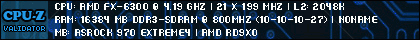
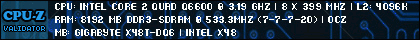


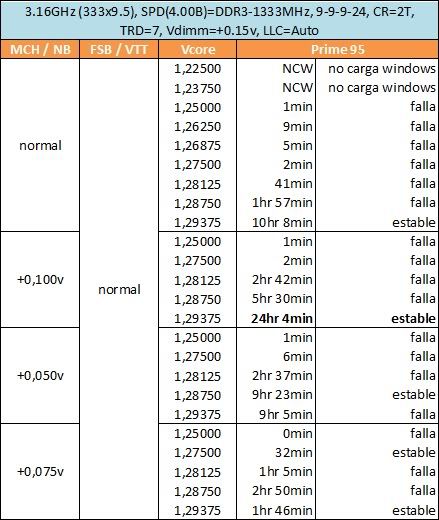
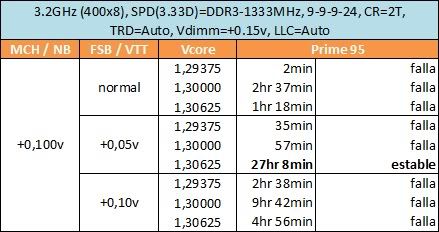
Comment