Hi all,
I have been fighting this board tooth and nail with getting the issues worked out. I have 3 problems that have been bothering me on this board.
The bios freezes at times and about 10-15 seconds later I get an alternating block pattern on top of the screen. Someone from AT forums have experienced this issue too. I am using Bios version 1.50
AnandTech Forums - View Single Post - Are you buying Haswell?
Dynamic Storage accelerator no longer shows up in the RST utility as an option. It is enabled in the bios.
The bios lists the Vcore as 1.792v
Is there any ETA on when these fixes will be available?
My Specs
i7-4770k
Asrock Z87 Extreme 4
16gb Corsair Vengeance 1866mhz -
MSI GTX 780 3gb
250gb Samsung 840
240gb OCZ Vertex Plus R2
1.5tb Seagate Green
Thanks in advance!
I have been fighting this board tooth and nail with getting the issues worked out. I have 3 problems that have been bothering me on this board.
The bios freezes at times and about 10-15 seconds later I get an alternating block pattern on top of the screen. Someone from AT forums have experienced this issue too. I am using Bios version 1.50
AnandTech Forums - View Single Post - Are you buying Haswell?
Dynamic Storage accelerator no longer shows up in the RST utility as an option. It is enabled in the bios.
The bios lists the Vcore as 1.792v
Is there any ETA on when these fixes will be available?
My Specs
i7-4770k
Asrock Z87 Extreme 4
16gb Corsair Vengeance 1866mhz -
MSI GTX 780 3gb
250gb Samsung 840
240gb OCZ Vertex Plus R2
1.5tb Seagate Green
Thanks in advance!

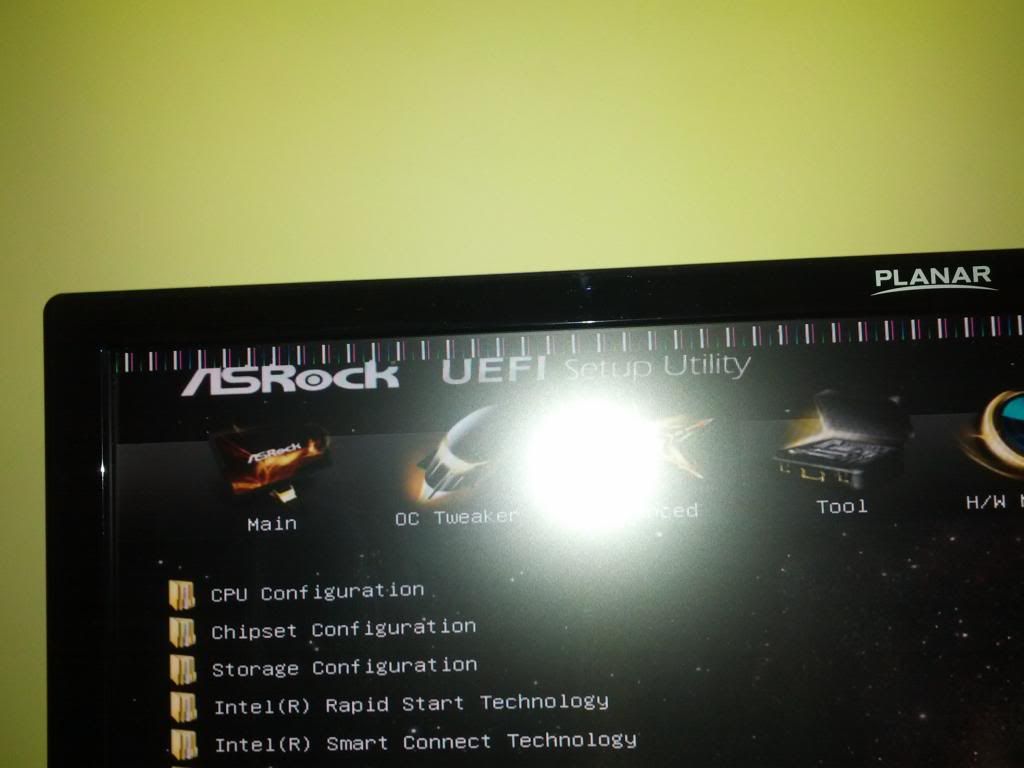

Comment