Okay, I've been steadily overclocking my P4 2.4b slowly up to the 3.06 GHz mark. I just got my corsair PC3500 to replace my slloooow PC2100 two days ago and I have been ecstatic. HOWEVER, today, actually 5 minutes ago, I made the final OC to 3.06 and everything was going good, but then it locked up as soon as the desktop came up. Okay, no problem, I'lkl reboot, go back to the bios and bring it down a bit. I turn it off, boot it up, bring it down a notch, pres F10 to exit and save. It begins the reboot then I get this &^*^(%( messgae:
"Windows cannot boot because the following file is either missing or corrupt. Please reload the file.
<windowsroot>\system32\hall.dll"
I have a feeling it's time to fdisk the drive. PLEEEZEEE tell me I'm wrong and there is a fix to this.
"Windows cannot boot because the following file is either missing or corrupt. Please reload the file.
<windowsroot>\system32\hall.dll"
I have a feeling it's time to fdisk the drive. PLEEEZEEE tell me I'm wrong and there is a fix to this.


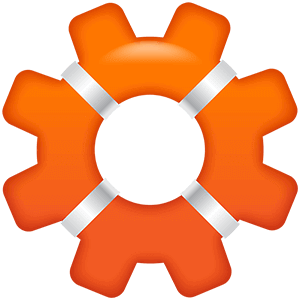
Comment