Hi, i am hoping people can help as i am having a few problems with my system. It is a GA-EP45T-DS3R with the latest F3 bios.
I am running a Q9550 quad core CPU, GTX280, and two sets of Corsair TWIN3X2048-1333C9 G DDR3 ram, totalling 4GB, on Windows Vista 64.
To get my system to run stable I am having to underclock the ram at about 950mhz. I had expected to have to underclock from the 1333 down to 1066 (due to the whole 4 sticks of ram thing), but it just will not run stable (BSOD within 5 minutes of starting windows at 1066).
There are three other things. I cannot change the command rate to 2T - i have changed it in the BIOS, checked that it has been changed, but in CPUZ it still says it is 1T. How do i get this value to change?
Also memtest just will not boot, no matter what speed i have the ram at, and no matter how stable the system is. The system has run prime95 torture test for over an hour and been completely stable, in fact how it is now it hasnt crashed once, but it just will not boot memtest (normal or 86+). It will go to the ......... part then just freeze before it boots. I have tried disabling legacy USB but no joy.
Lastly, i gather that you are supposed to be able to access more features in the BIOS by pressing Ctrl+F1 in the main bios screen, but nothing comes up for me. Is that something thats different with my BIOS?
So basically i was hoping that someone can give me some advice, and maybe some ideas on why my ram wont go up to 1066, when it is rated at 1333.
PS - MCH has been upped to 1.3V and DRAM to 1.7V, and the timings have been set to the recommended factory settings for the ram (other than the fact that its set to 1T when it should be 2T), and tRFC to 54. Apart from that almost all is on auto.
PPS - do you know if there is any sort of dictionary anywhere that explains the gigabyte terminology in the BIOS?
Many thanks for your time!!
Angus
I am running a Q9550 quad core CPU, GTX280, and two sets of Corsair TWIN3X2048-1333C9 G DDR3 ram, totalling 4GB, on Windows Vista 64.
To get my system to run stable I am having to underclock the ram at about 950mhz. I had expected to have to underclock from the 1333 down to 1066 (due to the whole 4 sticks of ram thing), but it just will not run stable (BSOD within 5 minutes of starting windows at 1066).
There are three other things. I cannot change the command rate to 2T - i have changed it in the BIOS, checked that it has been changed, but in CPUZ it still says it is 1T. How do i get this value to change?
Also memtest just will not boot, no matter what speed i have the ram at, and no matter how stable the system is. The system has run prime95 torture test for over an hour and been completely stable, in fact how it is now it hasnt crashed once, but it just will not boot memtest (normal or 86+). It will go to the ......... part then just freeze before it boots. I have tried disabling legacy USB but no joy.
Lastly, i gather that you are supposed to be able to access more features in the BIOS by pressing Ctrl+F1 in the main bios screen, but nothing comes up for me. Is that something thats different with my BIOS?
So basically i was hoping that someone can give me some advice, and maybe some ideas on why my ram wont go up to 1066, when it is rated at 1333.
PS - MCH has been upped to 1.3V and DRAM to 1.7V, and the timings have been set to the recommended factory settings for the ram (other than the fact that its set to 1T when it should be 2T), and tRFC to 54. Apart from that almost all is on auto.
PPS - do you know if there is any sort of dictionary anywhere that explains the gigabyte terminology in the BIOS?
Many thanks for your time!!
Angus


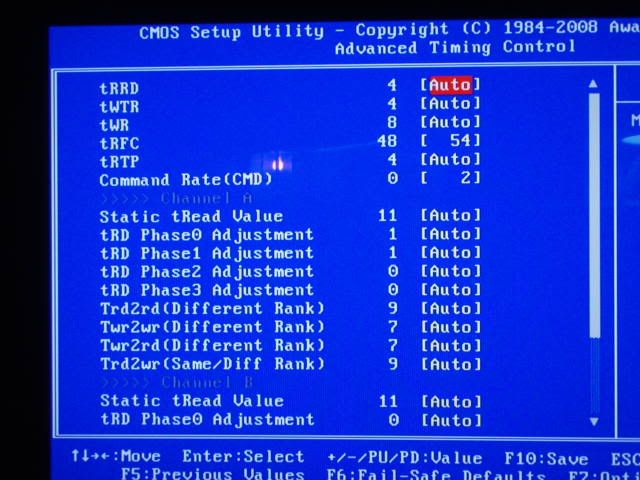
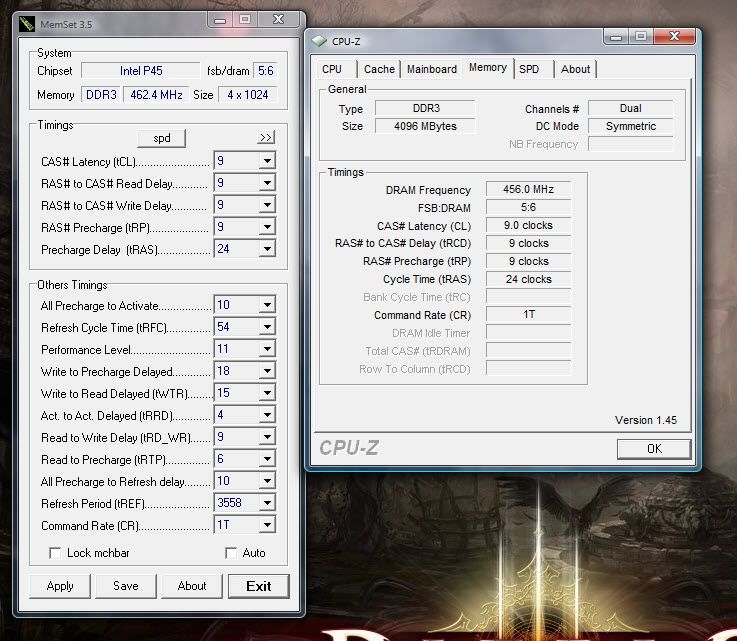
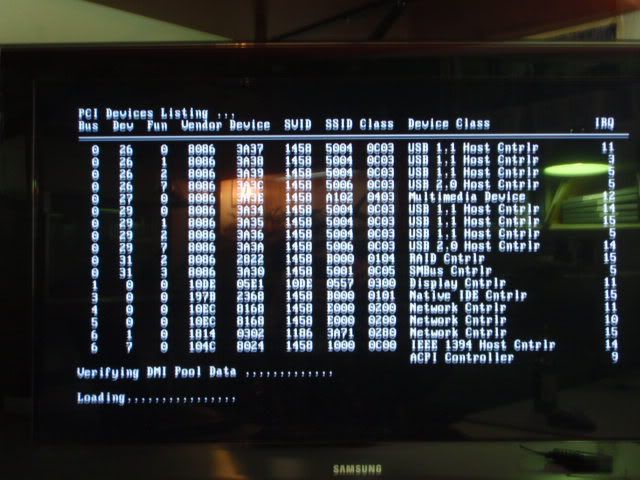

Comment