I am going through my O.C. profiles and what not to see what I can push with this new HSF and I was running Prime Blend test and it ran for 21 hrs and 21 min before I stopped it with out errors. I noticed Core 0 says Completed 848 tests in 21 hrs 21 min core 1 completed 846 tests core 2 completed 833 and core 3 completed 851 tests.
So my question is I stable just 0 errors in x amount of time or all cores complete same number of test with 0 error in x amount of time?
I can post my full bios settings if needed but which setting has a bigger impact on getting each core to run the same amount of test, Cpu/Mch ref's?

That test was at 9x485 max core temps were 84c 84c 81c 81c and cpu temp reached 97c
So my question is I stable just 0 errors in x amount of time or all cores complete same number of test with 0 error in x amount of time?
I can post my full bios settings if needed but which setting has a bigger impact on getting each core to run the same amount of test, Cpu/Mch ref's?

That test was at 9x485 max core temps were 84c 84c 81c 81c and cpu temp reached 97c


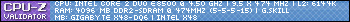
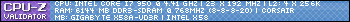
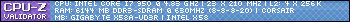
Comment