Hi, ive been putting this off for a while, but i want to make sure im getting the full potential power from my RAM. I dont want to overclock, i just want to make sure im running them at the right settings. For maximum efficiency and power.
I have a GA-ep45-ud3p motherboard with OCZ Reaper HPC 4gb (2x2gb) 1066 (PC2 8500) ram.
Im running windows 7 Pro 64 bit. btw.
Here are some screen shots from CPU Z.
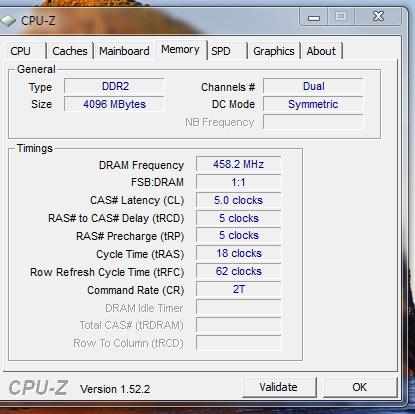
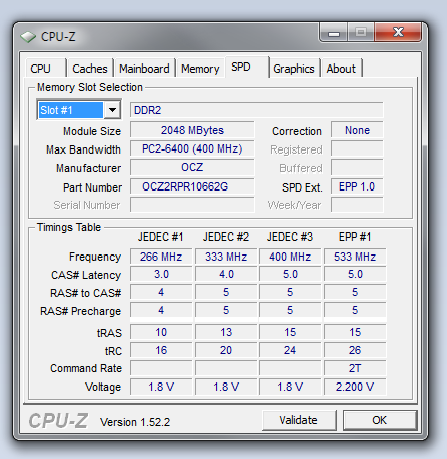

And heres my cpu screen too, just in case.

I have a GA-ep45-ud3p motherboard with OCZ Reaper HPC 4gb (2x2gb) 1066 (PC2 8500) ram.
Im running windows 7 Pro 64 bit. btw.
Here are some screen shots from CPU Z.
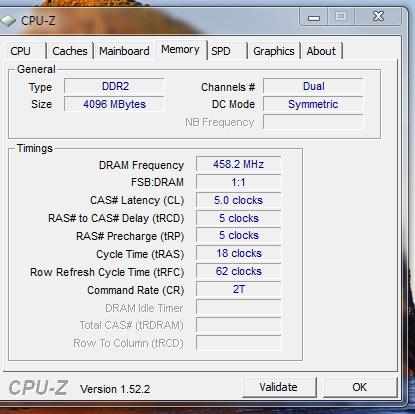
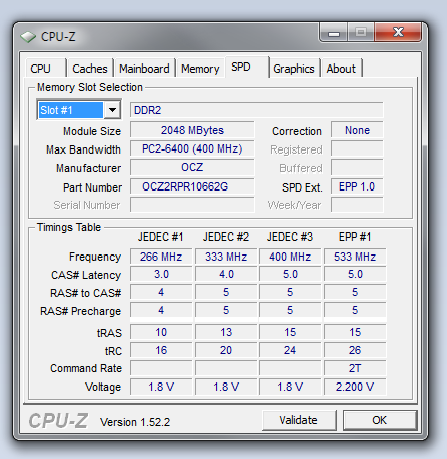

And heres my cpu screen too, just in case.



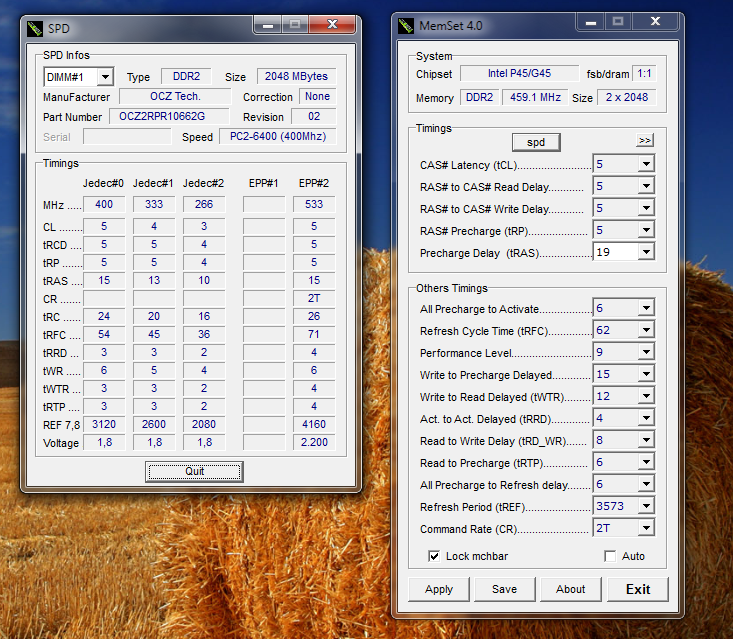
Comment