Hello :)
Thanks profJim for helping me about opening this thread.
I would like to ask about optimizing my system while working with multi utilities, such as firefox with many tabs with autocad with etc etc.
Also with games, I want to figure out what would be my best optimal system configuration. I'd like to glad if I can get any help.
so here are my questions:
* I got a Samsung SyncMaster 997MB monitor, it gives 85Hz@1280*1024, but 75Hz@1600*1200, I want to use it at 1600*1200 but not sure about my eyes' stability so what you guys suggest? I am a bit afraid about that 75Hz.
* Ofcourse my system optimization here we go :) What would be the best settings with Overclock and non-overclock?
1- My RAM Info:
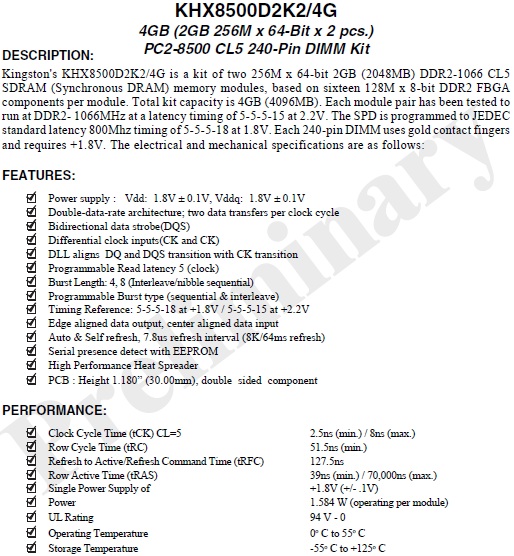
2- My BIOS Template:
CPU = Core 2 Quad 8300 (SLGUR) (7.5x333) 2.5GHz
Motherboard = GA-EP45-UD3LR , Revision 1.0
BIOS Version = F10
Ram = Kingston DDR2 1066MHz (5-5-5-15)(2.2~2.3V) KHX8500D2K2/4G Dual (2x2)
MB Intelligent Tweaker(M.I.T.)
Robust Graphics Booster ...............: Auto
CPU Clock Ratio ..........................: 7x
Fine CPU Clock Ratio.....................: +0.5
CPU Frequency ...........................: 2.50GHz (333x7.5)
Clock Chip Control
Standard Clock Control
CPU Host Clock Control..................: [Disabled]
CPU Host Frequency (Mhz) ............: 333Mhz
PCI Express Frequency (Mhz) .........: 100
C.I.A.2 .................................:[Disabled]
Advanced Clock Control [Press Enter]
CPU Clock Drive...........................: 800mV
PCI Express Clock Drive.................: 800mV
CPU Clock Skew (ps)....................: 0ps
MCH Clock Skew (ps)...................: 0ps
DRAM Performance Control
Performance Enhance...................: [STANDARD]
Extreme Memory Profile (X.M.P.).....: [Not Exist on my bios]
(G)MCH Frequency Latch...............: [Auto]
System Memory Multiplier ..............: [Auto]
Memory Frequency (Mhz) ..............: 800
DRAM Timing Selectable ................: [Auto]
Standard Timing Control
CAS Latency Time........................ 5 Auto
tRCD ......................................... 5 Auto
tRP'........................................... 5 Auto
tRAS.......................................... 18 Auto
Advanced Timing Control
tRRD........................................... 3 Auto
tWTR.......................................... 3 Auto
tWR............................................ 6 Auto
tRFC........................................... 52 Auto
tRTP........................................... 3 Auto
Command Rate (CMD) ....................: 0 Auto
Driving Strength Profiles
Driving Strength ............................ Auto
Channel A
Static tRead Value.........................:7 Auto
tRD Phase0 Adjustment...................: 0 Auto
tRD Phase1 Adjustment...................: 0 Auto
tRD Phase2 Adjustment .................: 0 Auto
tRD Phase3 Adjustment..................: 0 Auto
Trd2rd(Different Rank)....................: 6 Auto
Twr2wr(Different Rank)...................: 6 Auto
Twr2rd(Different Rank)...................: 5 Auto
Trd2wr(Same/Diff Rank)..................: 8 Auto
Dimm1 Clock Skew Control...............: Auto
Dimm2 Clock Skew Control...............: Auto
DDR Write Training Control.............: Auto
Channel B
Static tRead Value.........................: 7 Auto
tRD Phase0 Adjustment...................: 0 Auto
tRD Phase1 Adjustment...................: 0 Auto
tRD Phase2 Adjustment .................: 0 Auto
tRD Phase3 Adjustment..................: 0 Auto
Trd2rd(Different Rank)....................: 6 Auto
Twr2wr(Different Rank)...................: 6 Auto
Twr2rd(Different Rank)...................: 5 Auto
Trd2wr(Same/Diff Rank)..................: 8 Auto
Dimm1 Clock Skew Control...............: Auto
Dimm2 Clock Skew Control...............: Auto
DDR Write Training Control.............: Auto
Motherboard Voltage Control
CPU
Load-Line Calibration..................: [Disabled]
CPU Vcore….……….........................: Auto 1.2875V
CPU Termination…............: Auto 1.2V
CPU PLL…………………...........: Auto 1.55V
CPU Referen.…………...........: Auto 0.805V
CPU Reference2……….......: [Not Exist on my bios]
MCH/ICH
MCH Core……………................: Auto 1.1V
MCH Reference….……...........; Auto 0.76V
MCH/DRAM Ref.….................: [Not Exist on my bios]
ICH I/O……………….................: Auto 1.55V
ICH Core…………...……............: Auto 1.1V
DRAM
DRAM Voltage ……................: Auto 1.8V
DRAM Termination .…............: [Not Exist on my bios]
Channel A Reference ............: [Not Exist on my bios]
Channel B Reference ............: [Not Exist on my bios]
Advanced Settings
Limit CPUID Max. to 3.....................: [Disabled]
No-Execute Memory Protect............: [Enabled]
CPU Enhanced Halt (C1E)................: [Disabled]
C2/C2E State Support....................: [Disabled]
x C4/C4E State Support..................: [Disabled]
CPU Thermal Monitor 2(TM2) ...........: [Enabled]
CPU EIST Function.........................: [Enabled]
Virtualization Technology................: [Disabled]
Init Display first......................: PEG
HDD S.M.A.R.T Capability................: [Enabled]
No-Execute Memory Protect...............: [Enabled]
Integrated Peripherals
USB Storage Function ..............[Enabled]
3- Memset, Cpu-z, Easytune, CoreTemp screen:

Thanks profJim for helping me about opening this thread.
I would like to ask about optimizing my system while working with multi utilities, such as firefox with many tabs with autocad with etc etc.
Also with games, I want to figure out what would be my best optimal system configuration. I'd like to glad if I can get any help.
so here are my questions:
* I got a Samsung SyncMaster 997MB monitor, it gives 85Hz@1280*1024, but 75Hz@1600*1200, I want to use it at 1600*1200 but not sure about my eyes' stability so what you guys suggest? I am a bit afraid about that 75Hz.
* Ofcourse my system optimization here we go :) What would be the best settings with Overclock and non-overclock?
1- My RAM Info:
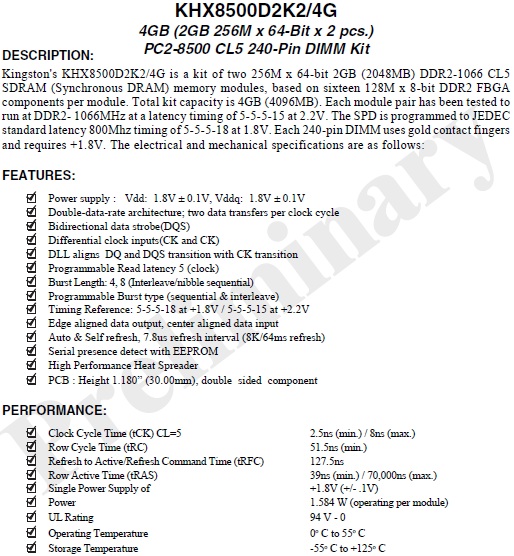
2- My BIOS Template:
CPU = Core 2 Quad 8300 (SLGUR) (7.5x333) 2.5GHz
Motherboard = GA-EP45-UD3LR , Revision 1.0
BIOS Version = F10
Ram = Kingston DDR2 1066MHz (5-5-5-15)(2.2~2.3V) KHX8500D2K2/4G Dual (2x2)
MB Intelligent Tweaker(M.I.T.)
Robust Graphics Booster ...............: Auto
CPU Clock Ratio ..........................: 7x
Fine CPU Clock Ratio.....................: +0.5
CPU Frequency ...........................: 2.50GHz (333x7.5)
Clock Chip Control
Standard Clock Control
CPU Host Clock Control..................: [Disabled]
CPU Host Frequency (Mhz) ............: 333Mhz
PCI Express Frequency (Mhz) .........: 100
C.I.A.2 .................................:[Disabled]
Advanced Clock Control [Press Enter]
CPU Clock Drive...........................: 800mV
PCI Express Clock Drive.................: 800mV
CPU Clock Skew (ps)....................: 0ps
MCH Clock Skew (ps)...................: 0ps
DRAM Performance Control
Performance Enhance...................: [STANDARD]
Extreme Memory Profile (X.M.P.).....: [Not Exist on my bios]
(G)MCH Frequency Latch...............: [Auto]
System Memory Multiplier ..............: [Auto]
Memory Frequency (Mhz) ..............: 800
DRAM Timing Selectable ................: [Auto]
Standard Timing Control
CAS Latency Time........................ 5 Auto
tRCD ......................................... 5 Auto
tRP'........................................... 5 Auto
tRAS.......................................... 18 Auto
Advanced Timing Control
tRRD........................................... 3 Auto
tWTR.......................................... 3 Auto
tWR............................................ 6 Auto
tRFC........................................... 52 Auto
tRTP........................................... 3 Auto
Command Rate (CMD) ....................: 0 Auto
Driving Strength Profiles
Driving Strength ............................ Auto
Channel A
Static tRead Value.........................:7 Auto
tRD Phase0 Adjustment...................: 0 Auto
tRD Phase1 Adjustment...................: 0 Auto
tRD Phase2 Adjustment .................: 0 Auto
tRD Phase3 Adjustment..................: 0 Auto
Trd2rd(Different Rank)....................: 6 Auto
Twr2wr(Different Rank)...................: 6 Auto
Twr2rd(Different Rank)...................: 5 Auto
Trd2wr(Same/Diff Rank)..................: 8 Auto
Dimm1 Clock Skew Control...............: Auto
Dimm2 Clock Skew Control...............: Auto
DDR Write Training Control.............: Auto
Channel B
Static tRead Value.........................: 7 Auto
tRD Phase0 Adjustment...................: 0 Auto
tRD Phase1 Adjustment...................: 0 Auto
tRD Phase2 Adjustment .................: 0 Auto
tRD Phase3 Adjustment..................: 0 Auto
Trd2rd(Different Rank)....................: 6 Auto
Twr2wr(Different Rank)...................: 6 Auto
Twr2rd(Different Rank)...................: 5 Auto
Trd2wr(Same/Diff Rank)..................: 8 Auto
Dimm1 Clock Skew Control...............: Auto
Dimm2 Clock Skew Control...............: Auto
DDR Write Training Control.............: Auto
Motherboard Voltage Control
CPU
Load-Line Calibration..................: [Disabled]
CPU Vcore….……….........................: Auto 1.2875V
CPU Termination…............: Auto 1.2V
CPU PLL…………………...........: Auto 1.55V
CPU Referen.…………...........: Auto 0.805V
CPU Reference2……….......: [Not Exist on my bios]
MCH/ICH
MCH Core……………................: Auto 1.1V
MCH Reference….……...........; Auto 0.76V
MCH/DRAM Ref.….................: [Not Exist on my bios]
ICH I/O……………….................: Auto 1.55V
ICH Core…………...……............: Auto 1.1V
DRAM
DRAM Voltage ……................: Auto 1.8V
DRAM Termination .…............: [Not Exist on my bios]
Channel A Reference ............: [Not Exist on my bios]
Channel B Reference ............: [Not Exist on my bios]
Advanced Settings
Limit CPUID Max. to 3.....................: [Disabled]
No-Execute Memory Protect............: [Enabled]
CPU Enhanced Halt (C1E)................: [Disabled]
C2/C2E State Support....................: [Disabled]
x C4/C4E State Support..................: [Disabled]
CPU Thermal Monitor 2(TM2) ...........: [Enabled]
CPU EIST Function.........................: [Enabled]
Virtualization Technology................: [Disabled]
Init Display first......................: PEG
HDD S.M.A.R.T Capability................: [Enabled]
No-Execute Memory Protect...............: [Enabled]
Integrated Peripherals
USB Storage Function ..............[Enabled]
3- Memset, Cpu-z, Easytune, CoreTemp screen:









Comment