wOOt! It has arrived!
As the very lucky and appreciative winner of one of the Weekly Giveaways I just received my AData 64GB SSD (S592) from Mr. Tweak and AData. THANK YOU!
So...my goal is to migrate my current config into RAID-0 using the OCZ and AData SSDs.
Before I take down my system and attempt this I'm looking for advice on how to proceed.
I currently have the OCZ SSD as my boot and Apps drive with 2 separate Seagates as storage. I'd like to have the (2) SSDs in RAID-0 for OS and Apps with the 2 WDs in RAID-1 as storage. I have the drivers for the Intel Matrix Storage Manager and currently have (2) Lite-On CD/DVD drives on the purple Gigabyte controllers.
If possible I'd like to be able to use a backup image of the OS (even if it requires a fresh install of the OS and then using the backup to restore the apps, preferences, etc)
Any advice on how to proceed with the least amount of pain but the most reliability would be much appreciated.
Thanks in advance for any help and for taking the time to read this.
As the very lucky and appreciative winner of one of the Weekly Giveaways I just received my AData 64GB SSD (S592) from Mr. Tweak and AData. THANK YOU!
So...my goal is to migrate my current config into RAID-0 using the OCZ and AData SSDs.
Before I take down my system and attempt this I'm looking for advice on how to proceed.
I currently have the OCZ SSD as my boot and Apps drive with 2 separate Seagates as storage. I'd like to have the (2) SSDs in RAID-0 for OS and Apps with the 2 WDs in RAID-1 as storage. I have the drivers for the Intel Matrix Storage Manager and currently have (2) Lite-On CD/DVD drives on the purple Gigabyte controllers.
If possible I'd like to be able to use a backup image of the OS (even if it requires a fresh install of the OS and then using the backup to restore the apps, preferences, etc)
Any advice on how to proceed with the least amount of pain but the most reliability would be much appreciated.
Thanks in advance for any help and for taking the time to read this.


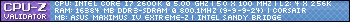


Comment