Good day lads 
I had been using an EVGA classified for more than a year and it was a good motherboard, I was able to take my Core i7 980x to 4.54x on water with a little work.
I've decided to give the UD9 a try since it is being sold where I live for a price less than the Asus R3E and the EVGA classified.
And to be honest with you, I have never felt such a remorse on my spent money more than the money I've wasted on this junk !
I'm not able to boot with a bclk higher than 156MHz what ever I do, with my old EVGA I could boot at 208 MHz with no issue, with the UD9 just crank the Bclk 1 MHz higher than 156MHz and it will go into infiniet reboot cycle where the motherboard will boot for 1 sec. then tuns off then on then off and so on !!!
The only way to stop it is to unplug my PSU, do a CMOS clear and then the secondary BIOS will flash the primary BIOS.
My Gear :
Ci7 980X
GA-X58A-UD9
OCZ DDR3 2000 CL9 3x2GB
Gigabyte GTX480 tri SLI
Silverston 1500w PSU
P.S. motherboard is being cooled by an EK water block, CPU is cooled by a swiftech XT block.

I had been using an EVGA classified for more than a year and it was a good motherboard, I was able to take my Core i7 980x to 4.54x on water with a little work.
I've decided to give the UD9 a try since it is being sold where I live for a price less than the Asus R3E and the EVGA classified.
And to be honest with you, I have never felt such a remorse on my spent money more than the money I've wasted on this junk !
I'm not able to boot with a bclk higher than 156MHz what ever I do, with my old EVGA I could boot at 208 MHz with no issue, with the UD9 just crank the Bclk 1 MHz higher than 156MHz and it will go into infiniet reboot cycle where the motherboard will boot for 1 sec. then tuns off then on then off and so on !!!
The only way to stop it is to unplug my PSU, do a CMOS clear and then the secondary BIOS will flash the primary BIOS.
My Gear :
Ci7 980X
GA-X58A-UD9

OCZ DDR3 2000 CL9 3x2GB
Gigabyte GTX480 tri SLI
Silverston 1500w PSU
P.S. motherboard is being cooled by an EK water block, CPU is cooled by a swiftech XT block.

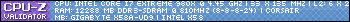
Comment