Announcement
Collapse
No announcement yet.
AMD Llano APU OC instruction - BIOSTAR TA75A+ complete analysis
Collapse
X
-
Re: AMD Llano APU OC instruction - BIOSTAR TA75A+ complete analysis
The heat sink covers the AMD A75 chipset.
Despite its small volume, the BIOSTAR heat sink appears to have better texture.

The heat sink in the power supply uses eye-catching colors. The design makes heat dissipation conveniently larger.

BIOS home screen

O.N.E. debugging page
The CPU Clock is one of the key points of overclocking. If the HDD/SSD on the SATA device is powerful enough, it could reach 140~155MHz.
The IGD Clock Control adjusts GPU frequency, but increasing the frequency doesn’t help 3D performance.

To start from the Core FID is recommended followed by a reduction of the CPU frequency multiplication and an increase in the external frequency of the CPU;
these would result in a wide overclocking range.

Voltage page
APU-Core Over Voltage +0.050~1.450V
APU-NB Over Voltage +0.050~0.200V
DDR Memory Over Voltage -0.400~+0.450V(BIOS data 1.596V)
APU DDR-PHY/PCI-E Over Voltage +0.010~0.450V
FCH Over Voltage +0.010~0.450V

DRAM parameter settings
The most efficient way to improve the 3D performance of the Llano APU is to increase the frequency of the DDR3.
To increase the external frequency of the CPU, it is recommended to first set the DDR3 at 1066/1333.

More advanced DDR3 parameter options

PC Health Status

So far, the A75 overclocking has two internal display GPU methods.
One is by taking the default CPU value and setting the DDR3 at 1600 or 1866 operation.
The other is by reducing the CPU frequency multiplication and the DDR3 frequency, followed by increasing the CPU external frequency to achieve the main purpose.
The former is a simple and stable overclocking method while the latter is for users who want to explore the CPU/DDR3/GPU performance limits.
The BIOS setting mentioned above applies the latter’s overclocking method.
It took me quite some time to achieve this setting.
Test platform
CPU: AMD A8-3850
MB: BIOSTAR TSERIES TA75A+
DRAM: CORSAIR CMZ8GX3M2A1866C9R
VGA: AMD Radeon HD6550D
HD: WD3200BPVT 320GB
POWER: CORSAIR Builder Series CX430
Cooler: Thermaltake BigTyp 14Pro
OS: Windows7 Ultimate 64bit SP1

-
Re: AMD Llano APU OC instruction - BIOSTAR TA75A+ complete analysis
DDR3 1947 CL8 10-8-27 1T
ADIA64 Memory Read - 10971 MB/s
Sandra Memory Bandwidth - 18509 MB/s
MaXXMEM Memory-Copy - 13163 MB/s

Increasing the CPU frequency causes the new FM1 platform to increase the bandwidth for the DDR3 as well.
However, the increased performance is only about 500 MB/s, which is exactly the required enhancement for AMD architecture.
When the overclocking is close to DDR3 1947, it can offer nearly 11000 MB/s bandwidth, which is relatively good for the AMD platform.
The overclocking range of the DDR3 is also increased in the FM1 platform which is normally between 1650-1800 on the AMD platform.
Temperature performance (ambient temperature is about 32 Celsius. )
System standby - 13~16

CPU full speed - 55
Intel Burn Test v2.4,Stress Level Maximum

Test with the AMD C&Q power-saving technology turned on.
The CPU frequency is greatly reduced when the system is on stand-by therefore the temperature is much lower.
When the CPU is at full speed while working with an advanced heat sink, the temperature is acceptable at around 55 Celsius .
I hope that AMD can attain the 32nm process in its CPU series in the future, so as to help increase its competitiveness.
Power consumption test
System standby - 28W

CPU and GPU at full speed - 178W
Power Supply test in OCCT

When the system is on stand-by, power consumption is quite satisfactory due to the power-saving feature.
On the other hand, when at full speed, power consumption is still high.
The 178W-power consumption at full speed is primarily caused by the CPU. This is not good since it adopts a 32nm process.
Compare this with previous tests. The power consumption of Intel’s 32nm CPU at full speed is a dozen watts less than that of the A8-3850.
Power consumption is another aspect that AMD needs to improve on in the future.
It takes a long time to realize the 32nm process, and power consumption could not be reduced effectively.
3D test
Internal display AMD Radeon HD6550D
3DMark Vantage => P5216

StreetFighter IV Benchmark
1280 X 720 => 109.58 FPS

Unigine Heaven Benchmark => 15.3 FPS

In my previous article, I shared the test data of CPU/DDR3 with 100/1866 ratio, and the 3DMark Vantage was about P4500.
This score has reached the same level as the nVIDIA GT430, and it is 10% better than the Radeon HD5570 under the same brand.
In this test, it works with CPU overclocking, so as to increase overall 3D performance by 10~20%.
According to the Llano APU data posted on the internet, the 3DMark Vantage can achieve nearly P7000 at most, which has an amazing 3D internal display performance.
Video Playback Testing
Start up it to play the original copy of a Blu-ray video on hand –named Inception.
Below is the publishing corporation’s copyright ownership.
PowerDVD 10 software
Starting menu
Until now, the CPU occupancy rate is as low as 1-6%.

Playing process
The CPU occupancy rate is 2-10%.

The A8-3850 internal display is represented by the Radeon HD6550D, which is capable of playing 1080P videos.
Generally, the new generation Intel Sandy Bridge and AMD Llano APU have integrated the internal display function to usher in a new era of technology.
Aside from multiplying 3D performance several times, the CPU occupancy rate is much lower than the old platform when playing high-definition videos.
In the future, you need not worry about lagging problems when selecting the internal display platform for playing videos.
Comment
-
Re: AMD Llano APU OC instruction - BIOSTAR TA75A+ complete analysis
BIOSTAR TSERIES TA75A+
PROS
1. The package and material are both above par. The product falls in the mid-price range.
2. The internal display has three kinds of output interfaces, and the 3D performance of the A8-3850 internal display comes close to some basic VGAs.
3. It includes a Japanese solid capacitor, built-in POWER/RESET buttons and a simple debug LED.
4. Its BIOS has been upgraded to UEFI interface, with rich options, a large voltage range, as well as an excellent overclocking capacity.
5. It provides two PCI-E X1/PCIs and integrates the native SATA3 and USB 3.0 technology.
CONS
1. BIOSTAR has no current distribution channel in Taiwan.
2. The DDR3 compatibility could need further enhancement.
Performance ratio ★★★★★★★★☆☆
Material ratio ★★★★★★★★☆☆
Specification ratio ★★★★★★★★★☆
Appearance ratio ★★★★★★★★☆☆
Performance vs. Price ratio ★★★★★★★★★☆
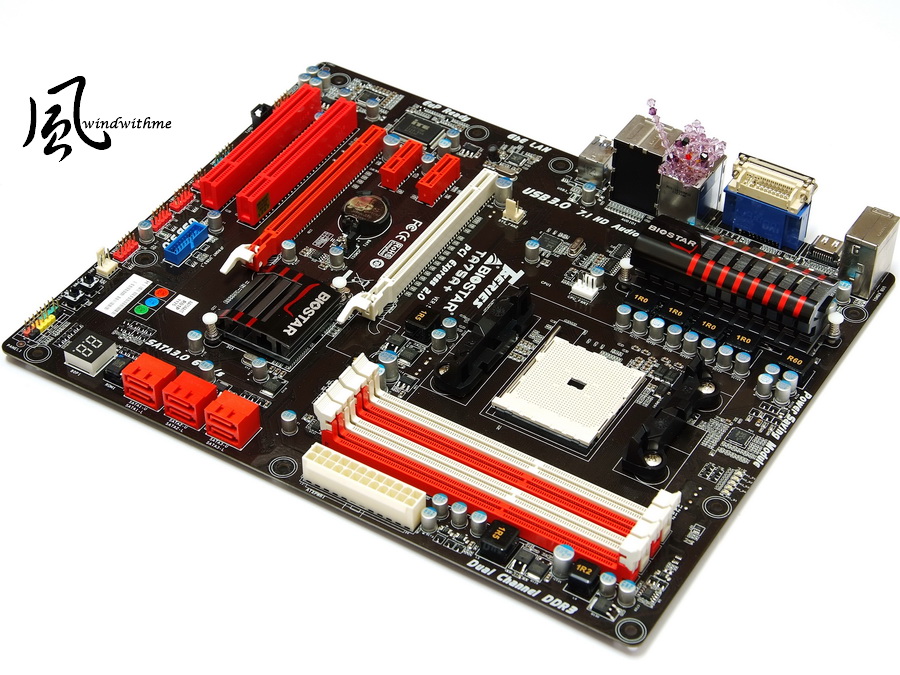
The BIOSTAR TA75A+ costs about US$99(NT$2875) in the U.S.
Its BIOS has been upgraded to UEFI interface, with excellent overclocking capacity and debug LED design.
It has also been integrated with the original new-era specification of the A75 chipset.
It has high competitiveness among the A75 MBs of various brands. However, BIOSTAR still needs to exert effort in terms of increasing its market awareness.
In addition, it should be noted that in CPU overclocking, as the A75 chipset increases the CPU 100MHz overclocking, the SATA frequency also increases accordingly.
If the CPU overclocking is used for a long time, it is not certain whether it will affect the function of the HDD/SSD when operating with increased frequency.
To safely increase the performance of the internal display, the DDR3 frequency should be increased first,
and then adjusted to 1600/1866 to achieve stability according to the physical strength of the DDR3.
The A75 MB with A8-3850/A6-3650 is an all-in-one platform for the mid-range market. It is highly attractive for users who require high specifications.
The major difference with the A55 chipset is the absence of the USB 3.0 and SATA3.
But the product is sold at a lower price and it is definitely a valuable option for entry-level computers.
Specifically, an earlier model of the A6-3500 or a lower-level of the A4/E4 CPU sells for less the price.
When the new-generation APU platform becomes popular in the future, it will be more affordable and valuable.
This is good news to consumers who prefer to purchase low-configuration or entry-level computers.
This article is also post in my own blog WIND3C Welcome your visit.
Comment

Comment