Hello.
I would like to know if all the settings are fair for best performance, stability and optimization.
My system is as following
Core 2 Duo E6750 (running at stock speed, 2.66)
Corsair TwinX 2x1GB 800MHZ 4-4-4-12 rated.
P35-DS3R
HIS 4870
WD and Seagate HDD SATA.
3 FAN cases.
What I don't like is seeing the flashing red "Voltages are not optimized", however, otherwise my ram won't get the necessary 2.1v. Once the System Voltage Control is set to manual, all the sub options are "normal" or +0.1v, +0.2v, etc.
My current BIOS settings:
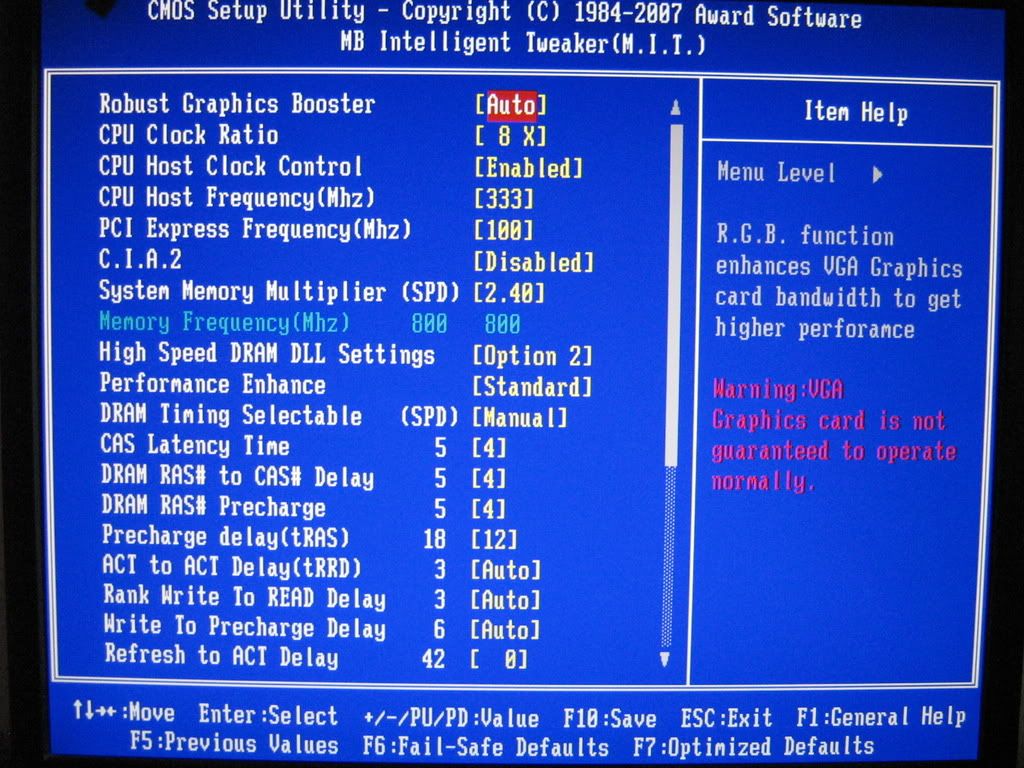
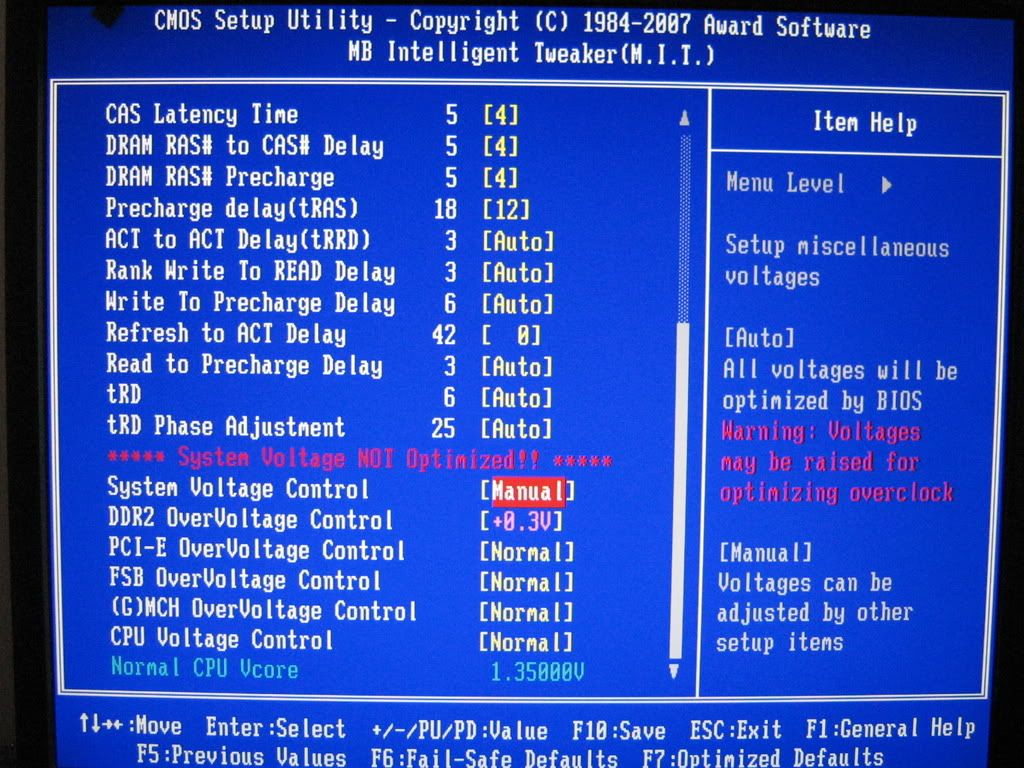
I would like to know if all the settings are fair for best performance, stability and optimization.
My system is as following
Core 2 Duo E6750 (running at stock speed, 2.66)
Corsair TwinX 2x1GB 800MHZ 4-4-4-12 rated.
P35-DS3R
HIS 4870
WD and Seagate HDD SATA.
3 FAN cases.
What I don't like is seeing the flashing red "Voltages are not optimized", however, otherwise my ram won't get the necessary 2.1v. Once the System Voltage Control is set to manual, all the sub options are "normal" or +0.1v, +0.2v, etc.
My current BIOS settings:
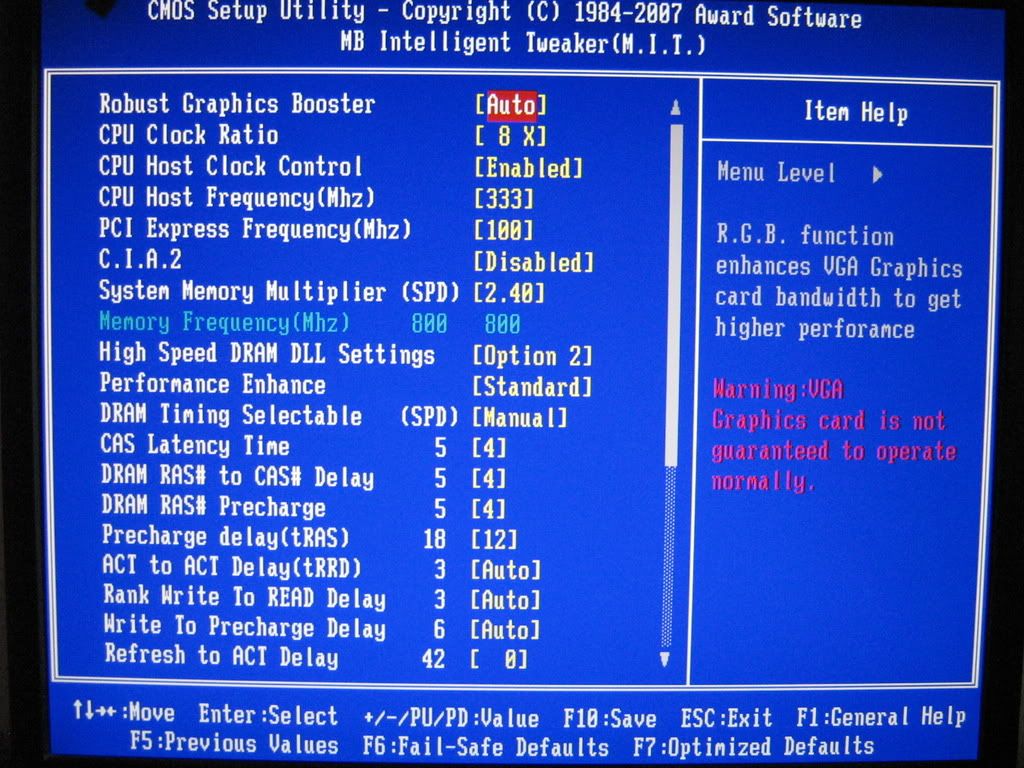
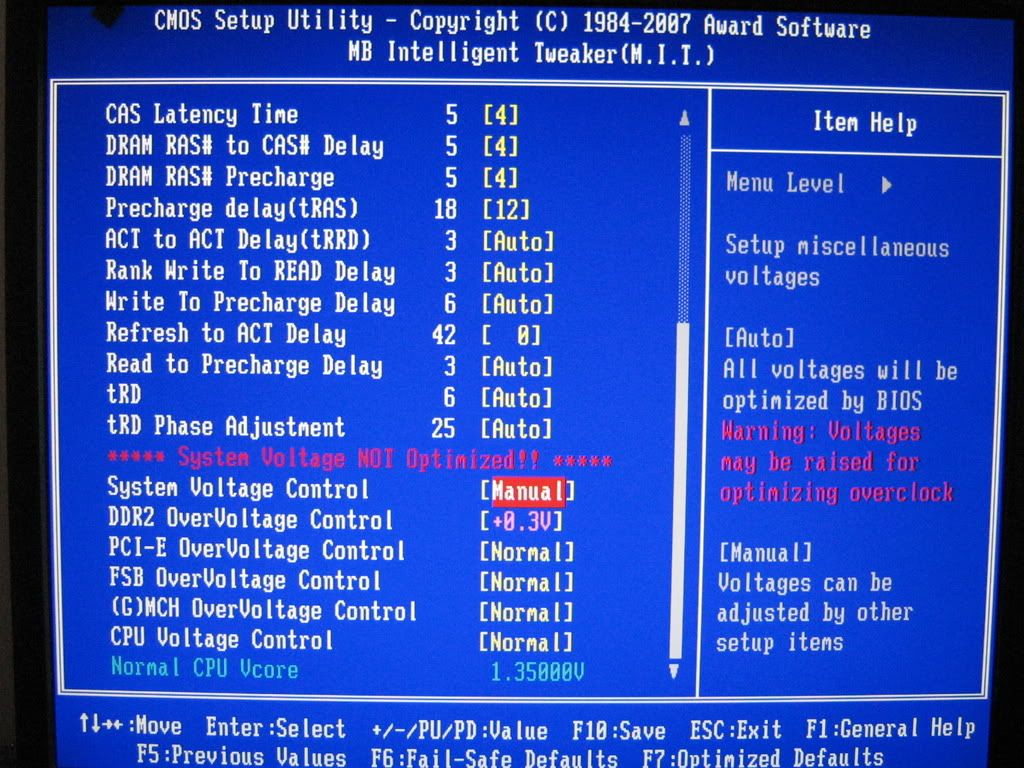

Comment