Another high-maintenance hand-holding job sorry mate :)
I've flashed to F9J and all went well, I'm ready to get back to my 4GHz overclock if you could look my current spec over please and advise?
Peter
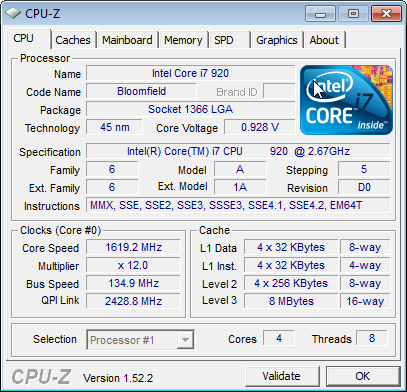
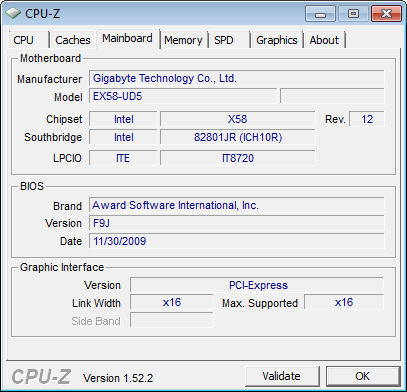
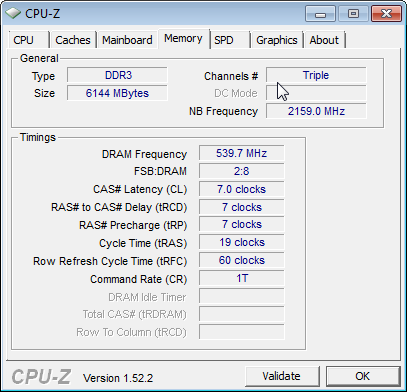
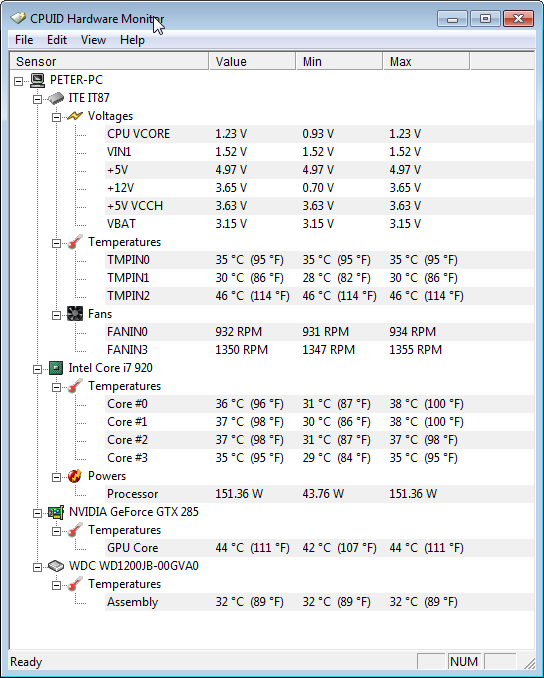
I've flashed to F9J and all went well, I'm ready to get back to my 4GHz overclock if you could look my current spec over please and advise?
Peter
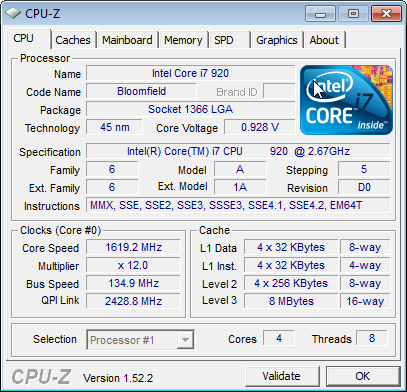
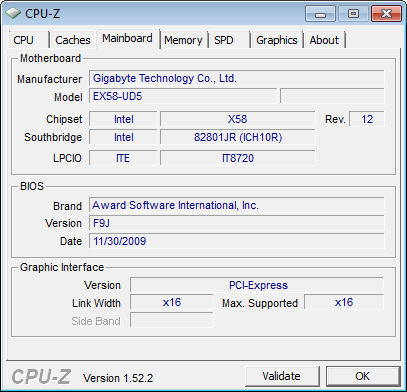
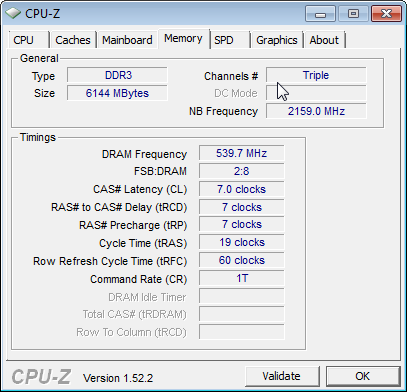
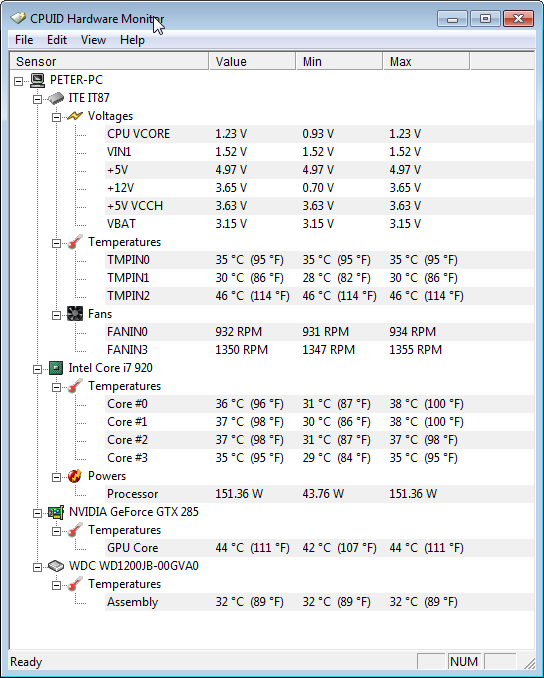



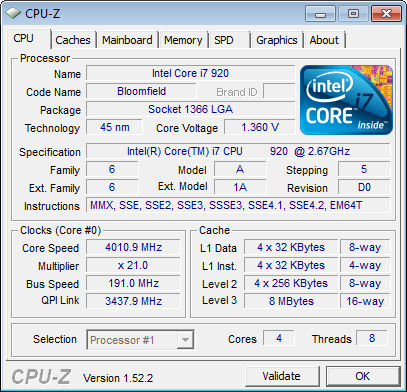
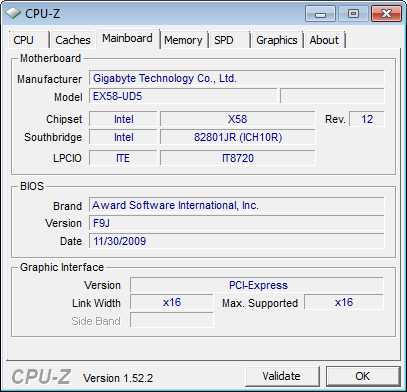
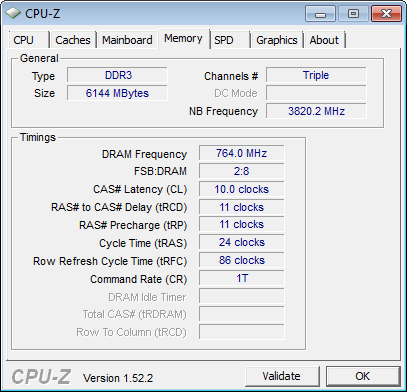
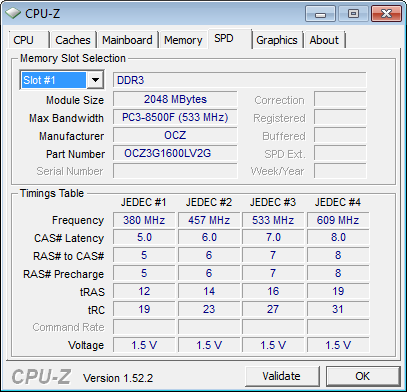
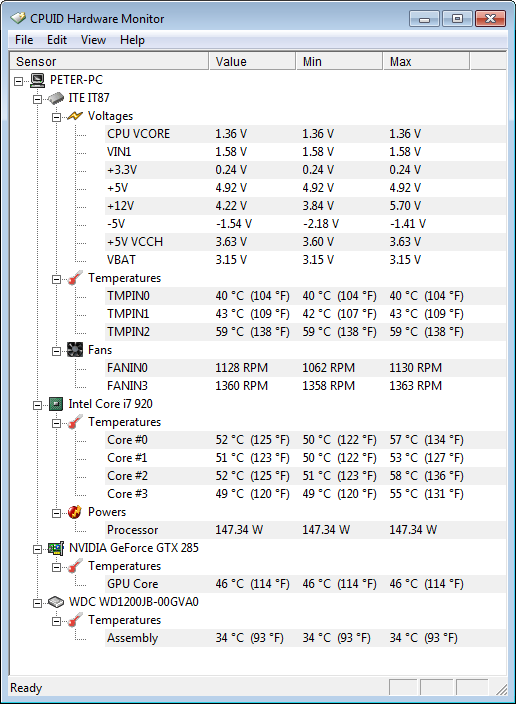
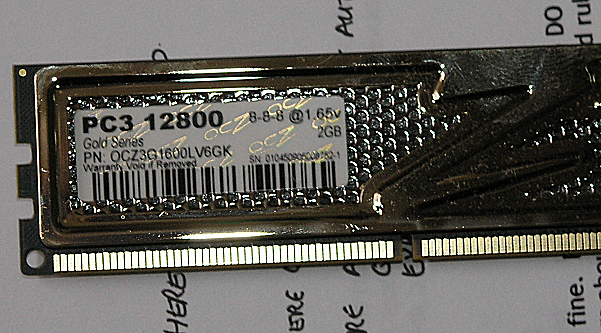
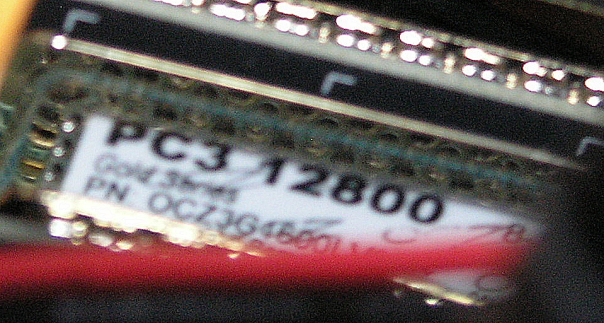


Comment