Hi there. I want to get to the point quickly so I'll skip the specs and intro. I was oc'ing the Q8200 to 2.8ghz fine (below 400 fsb) but once it hit like 400, 410, 420 fsb, I got Stop 0x000000A error which is You receive a "Stop 0x0000000A" error message in Windows XP. I'm using DDR2 800 G.Skill I bought 4 years ago Newegg.com - G.SKILL 2GB (2 x 1GB) 240-Pin DDR2 SDRAM DDR2 800 (PC2 6400) Dual Channel Kit Desktop Memory Model F2-6400CL5D-2GBNQ - Desktop Memory. Is it because I can't overclock it over 800 mhz? I manually set the timings to 5-5-5-15 and DRAM Volt to 2.0V as stated by G.Skil. I ran 4 tests of Memtest V.4 and it passed on stock settings. Should I try upping the fsb and run memtest again? Let me know if you need anymore information.
Thanks!
Thanks!

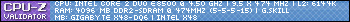
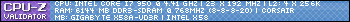
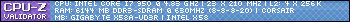

Comment