Greetings!
I have a GA-EP45-UD3P (rev. 1.6) motherboard and two Samsung F3 1TB HDs which I want to configure in RAID 0 with Windows 7 64.
<o:p></o:p>
Of course the manual does not speak to Windows 7 but the instructions for <?xml:namespace prefix = st1 ns = "urn:schemas-microsoft-com:office:smarttags" /><st1:place>Vista</st1:place>, as well as the instructions for XP, talk about installing the “SATA controller driver during the OS installation.” The procedure, so it says, involves copying some small files from the driver disk to a floppy, or in the case of <st1:place>VISTA</st1:place> to a USB flash drive. Really the procedure for VISTA sounds a lot like the F6 method in XP The thing is, the files that the motherboard manual directs to get off the driver disk are the same for VISTA as for XP and that didn’t really make sense to me.
<o:p></o:p>
I went to the Gigabyte website, drivers section, for my motherboard and while there is a similarly sized file (.3 MB) for XP (they call it a preinstall driver) there is nothing like this listed for <st1:place>VISTA</st1:place>, let alone Windows 7
<o:p></o:p>
I have looked around the web a bit and a couple of articles have suggested that, for Windows 7, a driver does need to be installed during the initial OS install by clicking “repair your computer” and then the ”load drivers” button. Unfortunately, these articles are not too clear about which driver, or drivers, to install. I mean, are they talking about the little .3 MB file which does not seem to be offered for Windows 7, or the big 13.1 MB driver file, or both?
<o:p></o:p>
Certainly someone here has done a clean install of Windows 7 with a RAID 0, preferably with my motherboard, or at least with the Intel ICH10R, and what driver, if any, did you install during the OS install? What procedure should I follow?
<o:p></o:p>
By the way, I am familiar with the pre OS install BIOS prep that includes setting RAID mode under Integrated Peripherals and configuring the RAID array using the <Ctrl-I> RAID configuration utility. I just need to know how to proceed during the Windows 7 installation.
<o:p></o:p>
This leads to my next question.
<o:p></o:p>
While in the RAID configuration utility, one of the choices that must be made is the strip size. There are many choices with the largest being 128kb and the smallest being 4kb The first thing I thought was smaller must be better so as to conserve disk space. (Like I really need to worry about disk space with 2TB available.) Then I noticed that the default size is the larger, so I wondered if there was a reason for this. Again, an internet search didn’t help much as opinions are all over the map so what do you folks recommend for a strip size, and if you have the time why do you feel this is the best size?
<o:p></o:p>
Thanks in advance!
I have a GA-EP45-UD3P (rev. 1.6) motherboard and two Samsung F3 1TB HDs which I want to configure in RAID 0 with Windows 7 64.
<o:p></o:p>
Of course the manual does not speak to Windows 7 but the instructions for <?xml:namespace prefix = st1 ns = "urn:schemas-microsoft-com:office:smarttags" /><st1:place>Vista</st1:place>, as well as the instructions for XP, talk about installing the “SATA controller driver during the OS installation.” The procedure, so it says, involves copying some small files from the driver disk to a floppy, or in the case of <st1:place>VISTA</st1:place> to a USB flash drive. Really the procedure for VISTA sounds a lot like the F6 method in XP The thing is, the files that the motherboard manual directs to get off the driver disk are the same for VISTA as for XP and that didn’t really make sense to me.
<o:p></o:p>
I went to the Gigabyte website, drivers section, for my motherboard and while there is a similarly sized file (.3 MB) for XP (they call it a preinstall driver) there is nothing like this listed for <st1:place>VISTA</st1:place>, let alone Windows 7
<o:p></o:p>
I have looked around the web a bit and a couple of articles have suggested that, for Windows 7, a driver does need to be installed during the initial OS install by clicking “repair your computer” and then the ”load drivers” button. Unfortunately, these articles are not too clear about which driver, or drivers, to install. I mean, are they talking about the little .3 MB file which does not seem to be offered for Windows 7, or the big 13.1 MB driver file, or both?
<o:p></o:p>
Certainly someone here has done a clean install of Windows 7 with a RAID 0, preferably with my motherboard, or at least with the Intel ICH10R, and what driver, if any, did you install during the OS install? What procedure should I follow?
<o:p></o:p>
By the way, I am familiar with the pre OS install BIOS prep that includes setting RAID mode under Integrated Peripherals and configuring the RAID array using the <Ctrl-I> RAID configuration utility. I just need to know how to proceed during the Windows 7 installation.
<o:p></o:p>
This leads to my next question.
<o:p></o:p>
While in the RAID configuration utility, one of the choices that must be made is the strip size. There are many choices with the largest being 128kb and the smallest being 4kb The first thing I thought was smaller must be better so as to conserve disk space. (Like I really need to worry about disk space with 2TB available.) Then I noticed that the default size is the larger, so I wondered if there was a reason for this. Again, an internet search didn’t help much as opinions are all over the map so what do you folks recommend for a strip size, and if you have the time why do you feel this is the best size?
<o:p></o:p>
Thanks in advance!

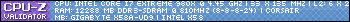

Comment