Announcement
Collapse
No announcement yet.
annoying startup bios issue
Collapse
X
-
Re: annoying startup bios issue
Are you starting from Optimized defaults, not fail safe? Please use optimized if you are not already, for a starting point anyway I mean.
This is caused by incorrect settings normally, are you setting your own memory and NB voltages?
Sorry, you will need to wait for Artdrivers for further help, he is out AMD guy here.
-
Re: annoying startup bios issue
yes when i reset cmos i then went straight into bios and loaded optimised settings.Originally posted by Lsdmeasap View PostAre you starting from Optimized defaults, not fail safe? Please use optimized if you are not already, for a starting point anyway I mean.
This is caused by incorrect settings normally, are you setting your own memory and NB voltages?
Sorry, you will need to wait for Artdrivers for further help, he is out AMD guy here.
i have not changed anything else in bios and everything is on auto as far as i can see
Comment
-
Re: annoying startup bios issue
Ahh ok, Well that is good.
Using Auto though for everything is often not good though. Since you are using 4GB you will need to manually set your NB Freq and NB VID voltage, and your memory voltage, as well as a few other things possibly.
I can't really help though as I have never overclocked or setup an AMD BIOS. If Artdrivers does not come and help you today, send him a PM and ask if he will come and help you out in this thread.
Here is his profile
View Profile: artdrivers - TweakTown Forums
Comment
-
Re: annoying startup bios issue
check you ram timming and votage use the setting thats on that package of ram you are using not all board will set ram to the products spec
you can try it will 2 gig of ram just to see if its a ram problem but still see if the board set the timing right for your memoryIntel Core i7-980X Extreme Edition Gulftown cooled By Swiftech APOGEE GTZ CPU waterblockGigabyte GA-X58A-UD9 Water Cooled
Corsair Dominator 12GB (6 x 2GB) Model CMD12GX3M6A1600C8
2 Gigabyte GTX 480 in SLI
6 Western Digital VelociRaptor WD1500HLFS 150GB 10000 RPM in Raid 0
2 Plextor sata Blu_ray Drives Model PX-B320SA
Ultra X4 1200 Watt
Thermaltake Armor+Thermaltake Bigwater 760 IS
Creative Sound Blaster X-Fi Titanium Fatal1ty Champion
Creative Gigaworks 750S 7.1 Suround 700 watt
Windows 7 Ultimate 64 bit
Comment
-
Re: annoying startup bios issue
Did you PM artdrivers yet? I would go ahead and do that, he may not see this thread since it does not have an AMD Board mentioned in the title.
He can help, you just need to get him to notice you thread and I am sure he would not mind you sending him a PM.
Comment
-
Re: annoying startup bios issue
looks to me a dud board - not much you can do!
these kinda cold start problems point to the boardLast edited by PhenomII Dude; 04-29-2010, 12:59 AM.X470 Aorus Ultra Gaming
AMD Ryzen 7 2700x
Kingston HyperX Predator 3200 - 16GB Kit
GV-RX570AORUS-4GD
1x 970 SSD / 2x SSHD 1TB Seagate
Win10x64
Comment
-
Re: annoying startup bios issue
yea i did pm him but no reply yetOriginally posted by Lsdmeasap View PostDid you PM artdrivers yet? I would go ahead and do that, he may not see this thread since it does not have an AMD Board mentioned in the title.
He can help, you just need to get him to notice you thread and I am sure he would not mind you sending him a PM.
hopefully will hear something soon as i dont know where to go from here
Comment
-
Re: annoying startup bios issue
If you don't hear from him by tonight PM me and remind me, and I will send him a PM myself to see if he will come help you.
This is normally just caused by incorrect settings. For now be sure you are setting your own Memory voltage to spec, set performance enhance to standard, and raise your NB VID voltage a bit.
He will give you more direct advice on settings, I am just unfamiliar with AMD so I can't really help much.
Comment
-
Re: annoying startup bios issue
thanks mate. appreciate all your helpOriginally posted by Lsdmeasap View PostIf you don't hear from him by tonight PM me and remind me, and I will send him a PM myself to see if he will come help you.
This is normally just caused by incorrect settings. For now be sure you are setting your own Memory voltage to spec, set performance enhance to standard, and raise your NB VID voltage a bit.
He will give you more direct advice on settings, I am just unfamiliar with AMD so I can't really help much.
glad to find a forum with helpful people
Comment
-
Re: annoying startup bios issue
Hi damtoofast
Please remove your cmos battery. Let it sit overnight and test it. You wont always get a warning message when the battery starts to get week. That or just drop a new one in there. I just want to eliminate this possibility.
Then we should check to be sure the Bios settings are correct, but if they are changing every 4 to 6 hours they will go back to the backup bios settings again. Lets just do the battery first. Then we would like a picture of your bios settings. You can use these templates. Just print them and go into your bios and write your bios values down on these templates. Please write them all down. Change the ones on the templates so we don't get confused. Come back here and post them for us. We then can assist you on the correct changes to make in your Bios. We should start with pc health statues when you do this let it run for a little to allow the readings to level out.
Code:PC Health Status Hardware Thermal Control [Enabled] Reset Case Open Status [Disabled] Case Opened No Vcore 1.364V DDR3 1.5V 1.536V +3.3V 3.280V +12V 12.048V Current System Temperature 38oC Current CPU Temperature 36oC Current CPU FAN Speed 1962 RPM Current SYSTEM FAN Speed 0 RPM Current SYSTEM FAN2 Speed 0 RPM Current POWER FAN Speed 0 RPM CPU Warning Temperature [Disabled] CPU FAN Fail Warning [Disabled] SYSTEM FAN Fail Warning [Disabled] SYSTEM FAN2 Fail Warning [Disabled] POWER FAN Fail Warning [Disabled] CPU Smart FAN Control [Enabled] CPU Smart FAN Mode [Auto] System Smart FAN Control [Enabled]
Last edited by artdrivers; 04-29-2010, 07:39 AM.http://forums.tweaktown.com/gigabyte...ench-test.html
http://www.gigabyte-usa.com/FileList...ios_qflash.pdf
Phenom II 945 @ 3.2Ghz w/Thermaltake Big Typhoon Pro 14 CPU Cooler
Gigabyte GA-MA78GM-S2H rev.1.1 F11
Sapphire 3870HD / 100225L / 512MB / ddr4
4GB / Kingston / KHX8500D2K2/2GN / 5-5-5-18 / 1066Mhz
(2) WD Caviar / WD2500AAKS/ 250GB in SATA RAID-0
(1) WD Caviar / WD2500AAKS/ 250GB in SATA AHCI
(2) IDE's 1 8XdualDVDRW 1 52x32x52x CDRW
Antec /Neo HE550 / 550W
Mid size ATX case with show through panel
2) 80x80 front fans (1) 120x120 rear fan and small nb fan
Microsoft comfort curve USB keyboard 2000 ver.1.0
Logitech G500 USB mouse
Monitor: CMV937A
7.1+2 Channel High Definition ALC889A
Dual boot Windows 7 32bit home & Windows 7 64bit home

Comment
-
Re: annoying startup bios issue
While searching your memory module I stumbled on this. Although here is 2 different MB. They do have the same memory, chipset, and restart issue.
Continuous reboots when using F3-10600CL9D-4GBNT with ASUS M4A785TD-V EVO - GSKILL TECH FORUMLast edited by artdrivers; 04-29-2010, 08:00 AM.http://forums.tweaktown.com/gigabyte...ench-test.html
http://www.gigabyte-usa.com/FileList...ios_qflash.pdf
Phenom II 945 @ 3.2Ghz w/Thermaltake Big Typhoon Pro 14 CPU Cooler
Gigabyte GA-MA78GM-S2H rev.1.1 F11
Sapphire 3870HD / 100225L / 512MB / ddr4
4GB / Kingston / KHX8500D2K2/2GN / 5-5-5-18 / 1066Mhz
(2) WD Caviar / WD2500AAKS/ 250GB in SATA RAID-0
(1) WD Caviar / WD2500AAKS/ 250GB in SATA AHCI
(2) IDE's 1 8XdualDVDRW 1 52x32x52x CDRW
Antec /Neo HE550 / 550W
Mid size ATX case with show through panel
2) 80x80 front fans (1) 120x120 rear fan and small nb fan
Microsoft comfort curve USB keyboard 2000 ver.1.0
Logitech G500 USB mouse
Monitor: CMV937A
7.1+2 Channel High Definition ALC889A
Dual boot Windows 7 32bit home & Windows 7 64bit home

Comment
-
Re: annoying startup bios issue
Originally posted by damtoofast View Postthanks mate. appreciate all your help
glad to find a forum with helpful people
Anytime! We are here to help!
I see he found you before I sent a PM, so he must have saw your post or got a PM from you before I could PM him.
Comment

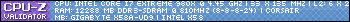
Comment