I have a Gigabyte GA-P35-DS4 motherboard. Recently the computer stopped responding and when I went to look at it there was no light on my USB mouse or keyboard and no video. Noticed the CPU fan wasn't working, however further investigation it was actually the CPU Fan plug that doesn't work anymore as when I plug the cpu fan into the northbridge fan plug it spins fine. Is the CPU trashed or something else going on? The CPU fan connector the fan actually slightly moves when all the other ones go on when connected to the CPU fan connector but doesn't spin like the rest.
If the system is trashed, any ideas what I can do to recover my hard drives? They are raided by the way. Not sure there is any way to recover it as I'd assume even if you could get the same motherboard the raid wouldn't be configured of course and wipe the drives.
JR
If the system is trashed, any ideas what I can do to recover my hard drives? They are raided by the way. Not sure there is any way to recover it as I'd assume even if you could get the same motherboard the raid wouldn't be configured of course and wipe the drives.
JR

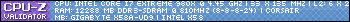


Comment