(Latest update see post 13 - installed DDR3 2x4GB concern about 1.63v ) added
The bios update suggestions helped me to successfully update from F2 to F12 via USB flash drive. That's how I found this forum using Google search after unable to update bios using @Bios. Thank you.
I now want to upgrade CPU to Q9550 bought used without fan. Need suggestions for a not too expensive fan $20 to $35 max
(not a gamer and will use mostly for multitasking video software and others. Future goal to to overclock a little like 3.2 Ghz and keep safe without too much stress)
Memory
I have read some where that some have successfully used 2 x 4GB 1066 DDR3 memory but 1333 can be a problem (upgrading DDR2 from 2 x1 GB to 2x 2 GB will cost at least as much if not more.)
Do you think this will work? $42.99 at a top online retailer.
[ Ripjaws] F3-8500CL7D-8GBRL (4Gx2)
DDR3-1066 8GB(4GB x 2) CL 7-7-7-18 1.5 Volts works with P35 chipset
See signature for current configuration
Bought this used computer from a college student for $350 then added BluRay burner, PCI 800i tuner, and all external items below plus another int500GB 7200 HDD not listed
Also bought a OCZ Solid 3 SLD3-25SAT3-60G 2.5" 60GB SATA III MLC $59.99 with rebate. Don't know what I will do with that yet maybe experiment with another OS like windows 8 beta
Any suggestions/llinks appreciated 64 yrs old been tinkering with computers for 20 years but will have a friend do the install of the CPU and fan. Carpal tunnel makes that a little to difficult
Thank you,
The bios update suggestions helped me to successfully update from F2 to F12 via USB flash drive. That's how I found this forum using Google search after unable to update bios using @Bios. Thank you.
I now want to upgrade CPU to Q9550 bought used without fan. Need suggestions for a not too expensive fan $20 to $35 max
(not a gamer and will use mostly for multitasking video software and others. Future goal to to overclock a little like 3.2 Ghz and keep safe without too much stress)
Memory
I have read some where that some have successfully used 2 x 4GB 1066 DDR3 memory but 1333 can be a problem (upgrading DDR2 from 2 x1 GB to 2x 2 GB will cost at least as much if not more.)
Do you think this will work? $42.99 at a top online retailer.
[ Ripjaws] F3-8500CL7D-8GBRL (4Gx2)
DDR3-1066 8GB(4GB x 2) CL 7-7-7-18 1.5 Volts works with P35 chipset
See signature for current configuration
Bought this used computer from a college student for $350 then added BluRay burner, PCI 800i tuner, and all external items below plus another int500GB 7200 HDD not listed
Also bought a OCZ Solid 3 SLD3-25SAT3-60G 2.5" 60GB SATA III MLC $59.99 with rebate. Don't know what I will do with that yet maybe experiment with another OS like windows 8 beta
Any suggestions/llinks appreciated 64 yrs old been tinkering with computers for 20 years but will have a friend do the install of the CPU and fan. Carpal tunnel makes that a little to difficult
Thank you,

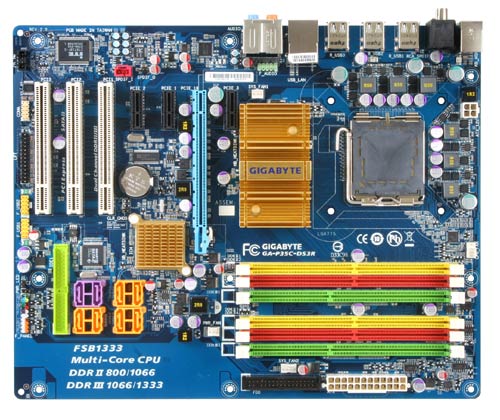
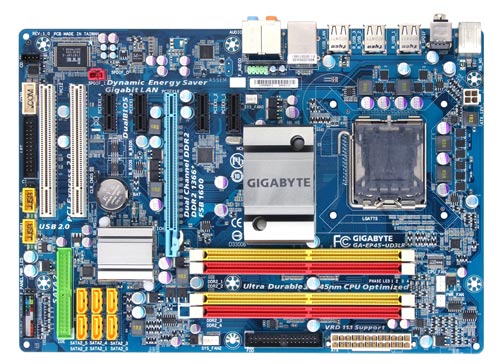

Comment