I got the Ripjaws Z Series 64GB (8 x 8GB) F3-12800CL10Q2-64GBZL kit for my ASRock X79 Extreme 9 motherboard with an Intel 3930k CPU.
I got this kit as the Extreme 9 is on the Qualified Motherboards List.
G.SKILL-Products Link
I have the latest 2.0 BIOS for the motherboard.
I am not over clocking anything. All settings are at stock.
I was able to select the XMP 1.2 profile manually in the BIOS and it shows the RAM running at DDR3-1600 speed.
I’ve been running the system for about a month now and it is not stable. I do not get a BSOD screen, everything just locks up or freezes and I must power the system down and reboot.
I’ve had it lockup twice in one day but it has also run for as long as 2 or 3 days without a lockup.
I’ve run MemTest86+ 4 or 5 times overnight and it has not shown an error.
When I run Prime95 I get an error on one of the threads within 30-40 minutes or sometime it can take many hours even over night. I’ve only used the Blend test setting.
If I just use one DIMM in the first socket it seems to be stable and I’ve not gotten an errors in Prime95 yet but I did have a lockup. Any ideas?
Thanks.
System:
Motherboard:____ASRock X79 Extreme9
CPU:__________Intel 3930k 3.2GHz
RAM:__________G.SKILL 64GB (8 x 8GB) DDR3 1600 (F3-12800CL10Q2-64GBZL)
Video Card:_____MSI HD7970
System Drive:___Samsung 512GB 830 Series SSD
Data Drive:_____Hitachi 4TB
Power Supply:___SeaSonic Platinum-1000W
LG Blu-ray/HD DVD-ROM GGC-H20L
I got this kit as the Extreme 9 is on the Qualified Motherboards List.
G.SKILL-Products Link
I have the latest 2.0 BIOS for the motherboard.
I am not over clocking anything. All settings are at stock.
I was able to select the XMP 1.2 profile manually in the BIOS and it shows the RAM running at DDR3-1600 speed.
I’ve been running the system for about a month now and it is not stable. I do not get a BSOD screen, everything just locks up or freezes and I must power the system down and reboot.
I’ve had it lockup twice in one day but it has also run for as long as 2 or 3 days without a lockup.
I’ve run MemTest86+ 4 or 5 times overnight and it has not shown an error.
When I run Prime95 I get an error on one of the threads within 30-40 minutes or sometime it can take many hours even over night. I’ve only used the Blend test setting.
If I just use one DIMM in the first socket it seems to be stable and I’ve not gotten an errors in Prime95 yet but I did have a lockup. Any ideas?
Thanks.
System:
Motherboard:____ASRock X79 Extreme9
CPU:__________Intel 3930k 3.2GHz
RAM:__________G.SKILL 64GB (8 x 8GB) DDR3 1600 (F3-12800CL10Q2-64GBZL)
Video Card:_____MSI HD7970
System Drive:___Samsung 512GB 830 Series SSD
Data Drive:_____Hitachi 4TB
Power Supply:___SeaSonic Platinum-1000W
LG Blu-ray/HD DVD-ROM GGC-H20L

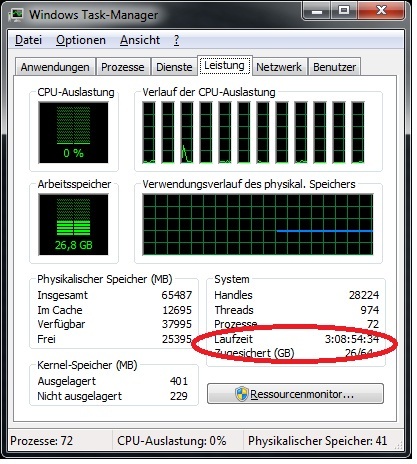
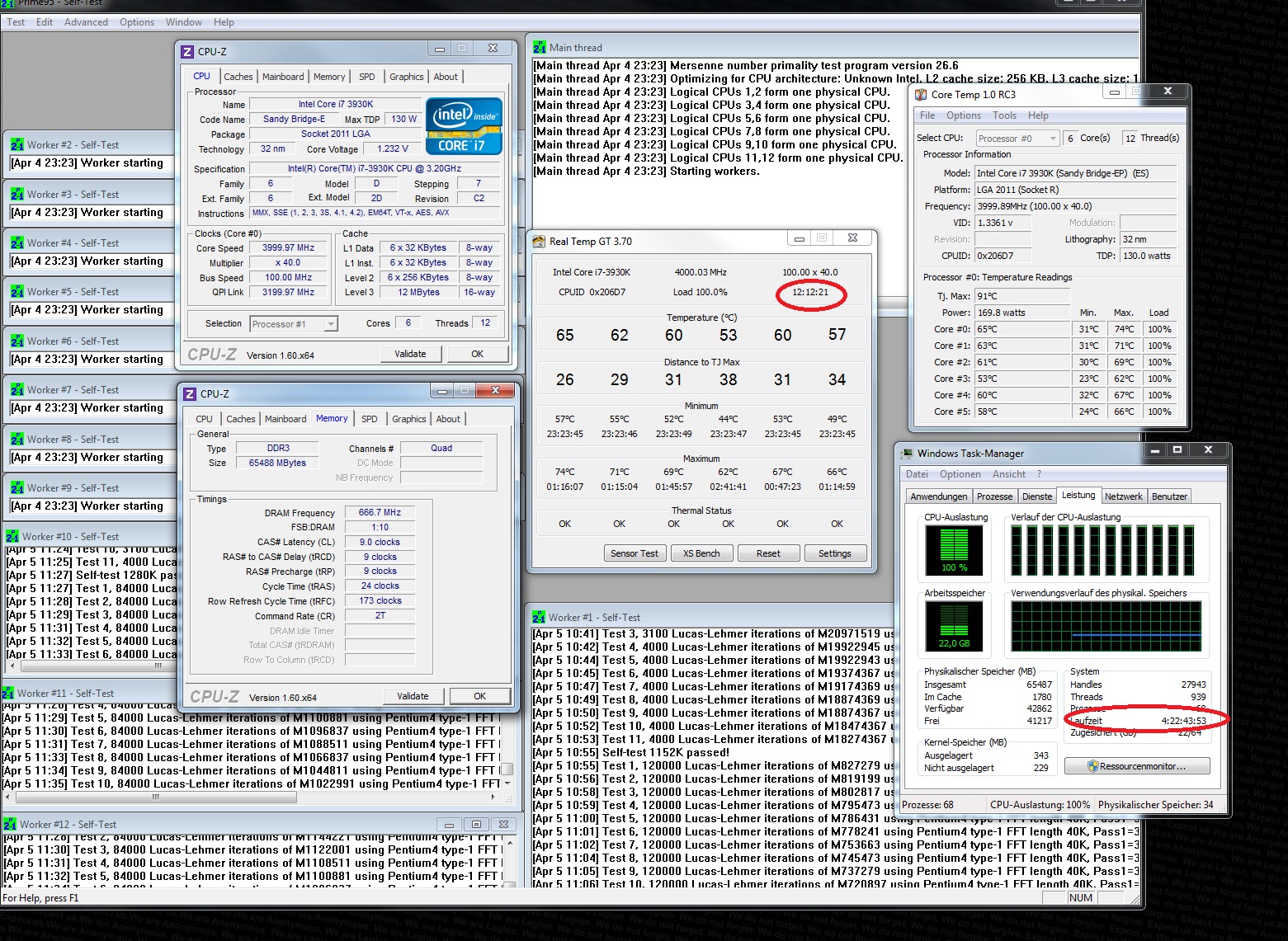
Comment