Hello TT,
I finally got the 2500k+Gigabyte Z68X UD3H. Everything except the USB3 is not working.
I have a USB3 external hard drive (WD Passport) which works on USB2 ports but does not work on USB3 ports. Checked both front and back ports of the mobo and the cabinet. I have the Corsair Carbide 500R series if that helps. I installed the USB3 controller for the motherboard from the drivers DVD as well as their website without any luck. USB2 devices get detected and function normally on the USB3 ports but its just the USB3 devices that do not work. I also tried a USB3 flash drive, nogo. I can see the light flickering on the external drive, but windows fails to detect it.
I have checked the USB3 settings in BIOS - all enabled.
The ports show up on device manager.
Etron looks installed fine under device manager.
Also updated BIOS to F11.
The Etron USB3 ports get detected without any problem but devices do not. Any help would be appreciated !!
Thanks,
BTX
I finally got the 2500k+Gigabyte Z68X UD3H. Everything except the USB3 is not working.
I have a USB3 external hard drive (WD Passport) which works on USB2 ports but does not work on USB3 ports. Checked both front and back ports of the mobo and the cabinet. I have the Corsair Carbide 500R series if that helps. I installed the USB3 controller for the motherboard from the drivers DVD as well as their website without any luck. USB2 devices get detected and function normally on the USB3 ports but its just the USB3 devices that do not work. I also tried a USB3 flash drive, nogo. I can see the light flickering on the external drive, but windows fails to detect it.
I have checked the USB3 settings in BIOS - all enabled.
The ports show up on device manager.
Etron looks installed fine under device manager.
Also updated BIOS to F11.
The Etron USB3 ports get detected without any problem but devices do not. Any help would be appreciated !!
Thanks,
BTX

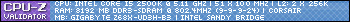


Comment