This thread is for the official support of the ASUS Z97 motherboard series.
Lots of feature changes over the older platforms - from software, UEFI and aesthetics.
A comparison table containing all ASUS Z97 motherboard features can be found here: Build On Incredible With ASUS Z97
Key Features For ASUS 9 Series Motherboards

EZ Setup Screen - One-stop location for simple system setup..
The EZ mode screen allows quick setup of storage BOOT priority, XMP for memory, RAID, overclocking presets via wizards, system time, fan control and many more features.

Fan Controls are now far more intuitive with a graphical interface for setting the fan slope with 3 control points (more than enough to configure any fan) in manual mode as well as 4 preset modes. Full PWM and DC support is present on EVERY fan header across all ASUS Z97 motherboards from the Z97-A to Deluxe, ROG and of course the TUF series.
We've also introduced the ability to map each fan to various temperature sensors on the board instead of having all system fans react to the CPU temp only. For example, the chassis inlet fans can be mapped to PCH temperature which allows the fans to react to temperature changes in that region - GPU environment temperatures for example.
A fan calibration routine has also been added to UEFI advanced mode. The calibration routine determines the minimum rotational speed of each fan and then sets the fan slope minimum value accordingly.
With these features, users can enjoy comprehensive fan control with any operating system as no software is required (although we still have Fan Xpert 3 in Windows - more on that later).
Major Software Changes
Graphically AI Suite 3 is the same as the Z87 series but there have been a lot of functionality refinements that take the software to the next level.
Turbo App is the 5th element of 5-Way Optimization. This nifty addition allows us to set dynamic overclocking profiles based upon the application being used.
The advantage of this is two-fold:
Turbo App is simple to use and setup and helps get the most out of each CPU.

System events such as configured restarts, system shutdown or sleep can be set and a message sent to the remote device at a user configured time before the event occurs.

Power supply voltage and CPU package temp warnings can also be set to trigger an alert message to the paired remote device.
Z97-Deluxe : Motherboards - Z97-DELUXE(NFC & WLC)
Z97-PRO : Motherboards - Z97-PRO
Z97-A : Motherboards - Z97-A
Maximus VII Hero : Motherboards - MAXIMUS VII HERO
Maximus VII Gene : Motherboards - MAXIMUS VII GENE
Z97 Sabertooth Mk.1 :Motherboards - SABERTOOTH Z97 MARK 1
5-Way Optimization User Guide
More guides on their way!
Z97-Deluxe: https://drive.google.com/file/d/0Bz2...it?usp=sharing
Z97 Sabertooth Mk.1: https://drive.google.com/file/d/0Bz2...it?usp=sharing
Z97-Pro: https://drive.google.com/file/d/0Bz2...it?usp=sharing
Z97-A: https://drive.google.com/file/d/0Bz2...it?usp=sharing
Lots of feature changes over the older platforms - from software, UEFI and aesthetics.
Motherboard Info
A comparison table containing all ASUS Z97 motherboard features can be found here: Build On Incredible With ASUS Z97
Key Features For ASUS 9 Series Motherboards
New UEFI Features

EZ Setup Screen - One-stop location for simple system setup..
The EZ mode screen allows quick setup of storage BOOT priority, XMP for memory, RAID, overclocking presets via wizards, system time, fan control and many more features.

Fan Controls are now far more intuitive with a graphical interface for setting the fan slope with 3 control points (more than enough to configure any fan) in manual mode as well as 4 preset modes. Full PWM and DC support is present on EVERY fan header across all ASUS Z97 motherboards from the Z97-A to Deluxe, ROG and of course the TUF series.
We've also introduced the ability to map each fan to various temperature sensors on the board instead of having all system fans react to the CPU temp only. For example, the chassis inlet fans can be mapped to PCH temperature which allows the fans to react to temperature changes in that region - GPU environment temperatures for example.
A fan calibration routine has also been added to UEFI advanced mode. The calibration routine determines the minimum rotational speed of each fan and then sets the fan slope minimum value accordingly.
With these features, users can enjoy comprehensive fan control with any operating system as no software is required (although we still have Fan Xpert 3 in Windows - more on that later).
Major Software Changes
Graphically AI Suite 3 is the same as the Z87 series but there have been a lot of functionality refinements that take the software to the next level.
5-Way Optimization - Auto Tuning (Mainstream and WS Only)
Turbo App
Turbo App is the 5th element of 5-Way Optimization. This nifty addition allows us to set dynamic overclocking profiles based upon the application being used.
The advantage of this is two-fold:
Turbo App is simple to use and setup and helps get the most out of each CPU.
Fan Xpert 3
i) Full fan calibration for each fan connected to the motherboard.
ii) The ability to control fan spin up and spin down response.
iii) Setting lower speeds for fans that can spin at low duty cycles.
iv) Look up tables for each fan to show RPM versus power or duty cycle.
v) Renaming of each fan for easy reference.
ii) The ability to control fan spin up and spin down response.
iii) Setting lower speeds for fans that can spin at low duty cycles.
iv) Look up tables for each fan to show RPM versus power or duty cycle.
v) Renaming of each fan for easy reference.
Push Notice

System events such as configured restarts, system shutdown or sleep can be set and a message sent to the remote device at a user configured time before the event occurs.

Power supply voltage and CPU package temp warnings can also be set to trigger an alert message to the paired remote device.
Revised Audio deisgn (mainstream)
Product Page Links
Z97-Deluxe : Motherboards - Z97-DELUXE(NFC & WLC)
Z97-PRO : Motherboards - Z97-PRO
Z97-A : Motherboards - Z97-A
Maximus VII Hero : Motherboards - MAXIMUS VII HERO
Maximus VII Gene : Motherboards - MAXIMUS VII GENE
Z97 Sabertooth Mk.1 :Motherboards - SABERTOOTH Z97 MARK 1
Guides
5-Way Optimization User Guide
More guides on their way!
Latest UEFI Updates:
Z97-Deluxe: https://drive.google.com/file/d/0Bz2...it?usp=sharing
Z97 Sabertooth Mk.1: https://drive.google.com/file/d/0Bz2...it?usp=sharing
Z97-Pro: https://drive.google.com/file/d/0Bz2...it?usp=sharing
Z97-A: https://drive.google.com/file/d/0Bz2...it?usp=sharing


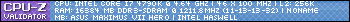
Comment